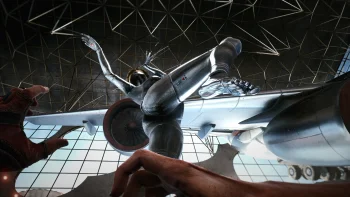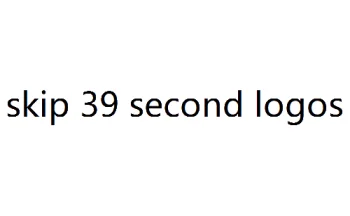Blueprint Modloader
This mod loader will add a menu that you can open with the F1 key, you can add logic mods with this menu and your list of mods will be saved
and automatically loaded every time the level is loaded in.
Installation:
Install by dropping the zAHModLoader_P file in your "...\Atomic Heart\AtomicHeart\Content\Paks\~mods" folder. If you do not have a ~mods folder, create one.
This comes with no built-in mods, this is just a way for mod authors and users to use multiple logic mods without them overwriting and conflicting with each other, and without the need for a DLL.
How to use (users):
To use the menu press the F1 key, and a menu should open up.
With this menu opened you can click in the uppermost white box to enter a mod name and press enter to load the mod.
To exit the menu simply click out of the text box and hit F1 again.
How to use (modders):
The mod loader simply loads up custom map instances, and those maps must be placed in this specific UE4 project path;
"/Content/CustomContent/", for example "/Content/CustomContent/MyMod.umap"
Inside that newly created map, Blueprints -> Open Level Blueprint (at the top), and create your logic there or spawn your own blueprint and continue from there.
Pak your level and any related assets, and once in-game just open the mod menu (F8) and type in your mod name (umap name).
Instructions for making compatible mods can be found here (it's easy): ModLoader Mod Creation
(the guide was made for Stray but the same principles apply)
Credits:
This mod loader is heavily based on YuriLewd from KH3's mod loader.