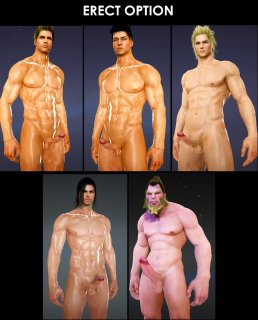Black Desert Online - Resorepless Nude Mod 3.6f
The most customizable nude mod for Black Desert Online. It comes with 12 different types of pubic hair to match your own taste. Choose which type of clothing you want to remove or keep. Increase the breast butt and tights maximum size, and more!
Status of the mod:
GAMEZBD - WORKING
BDO NA/EU - - WORKING
BDO JP - WORKING
BDO KR - BLOCKED
BDO TW - BLOCKED
BDO RU - BLOCKED
BDO SEA - BLOCKED
BDO MENA - BLOCKED
(Last Updated: Jan 11th 2020)
Custom sliders (bigger breasts and tighs) are only working partly. Only the lower body, forearms and breasts take effect by the modification. Other sliders like upper arm etc. are unaffected.
For now we don't have plans to make the mod working again in the servers that are not working. You can still use it in private servers though such as GamezBD and it still works for now.
Instructions:
- Download BDOToolkit
- Download Resorepless
- Download MetaInjector
- Extract everything into your "PAZ\" folder, which is located inside your installation folder.
(Note: For steam users it's usually under: "C:\Program Files (x86)\Steam\steamapps\common\Black Desert Online\")
For all bellow, remember to run all as admin:
- Run "BDOToolkit Installer.exe" and install it. (you only need to do this once)
- Run "resorepless.exe" to install.
- Customize as you want and select install. After the first "Press any key to continue" appears, another program will be opened (Meta Injector). Install this one normally as well with the default options.
Warning: In some servers, the anti-cheat detects the mod files as a "suspicious program". To avoid this problem it's recommended that you delete all the .exe and folders that you extracted to the PAZ folder before launching (You have to actually delete them, moving to somewhere else or to the trash still causes the problem since the anti-cheat scans your whole computer while you are playing)
In some servers you might need to re-apply the mod every time you start the game because the launcher re-downloads the pad00000.meta file when it sees it's changed. If you don't want to wait the whole installation process every time you launch the game, make a copy of your pad00000.meta file when it's patched and replace it before you click in the launch button.
Uninstall:
- Run "resorepless.exe"
- Choose "Uninstall Options" and then "Restore a backup"
- Select the last backup option, which is usually the most recent backup.
FEATURES
Press F3 in the Customization menu to change penis type for each class
1 - Customize each armor part you want to keep or remove
2 - TRANSPARENT KIBELIUS: Add some transparency to the Kibelius Armor Outfit, it comes in two versions
3 - Change the maximum size of the Breast, Butt, Tighs and even Legs and Hips
4 - Choose which weapon to remove, and which one to keep, as well if you your option should apply only when in not in combat or not. Customizable for each class
5 - Remove or Restore a specific armor or texture of the game, by using a file browser that allows you to preview all the armors of the game, and mark which ones you want to remove or restore