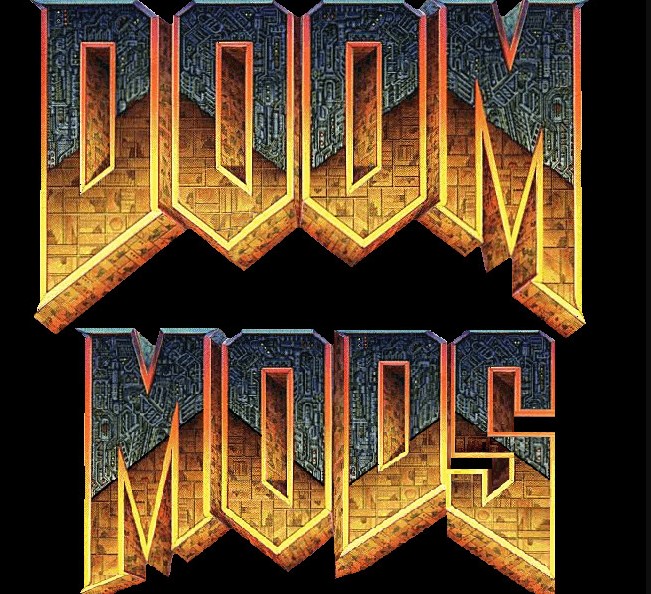How to install mods for Doom and Doom 2
So yeah, because i didn't found any tutorials for Doom about mods installation, i decided to make one, so people knew, how to do it. Now, i'm not a some kind of programmer or anything like that, so don't expect some crazy info from me. But i will tell you about the easiest way of installing mods for Doom and Doom 2, that even a little kid can handle.
NOTE: There is many ways that you can install mods for Doom. Like, via some utilities or via "drag and drop" way, but i don't like those ways. Thus, i found out a long ago about one way, that will work for everything, and it is via creating a BAT file. And don't worry, you don't need to learn a coding or scripting, to create a BAT file. So yeah, this is the esiest way possible.
So how do you install mods for Doom and Doom 2 via creating a BAT file?
First of all, you need to download any desired sourcepot that you gonna run your Doom with. And oh boy, there is tons of them. But i recommend using Zandronum 3.0, GZDoom or LZDoom. However, Zandronum and LZDoom are recommended only for those people, who have old, outdated or low end PC that can't handle modern visual stuff. BUT if your PC is, like, so powerful that you can control a real space station with it, then use GZDoom. But me personally, i HATE GZDoom. Cause it is unoptimized piece of a code. Thus, i'm using Zandronum OR LZDoom, and very, very, VERY rarely i use GZDoom. You can download GZDoom and LZDoom from HERE and Zandronum from HERE. BUT, also you need original Doom IWAD files, which is basically a Doom games themselfs. You can get them from anywhere these days. Even from pirate websites or torrents, if you don't wanna pay. You can even get them on GOG almost for free. Also, IWAD files is basically doom.wad, udoom.wad, doom2.wad, tnt.wad and plutonia.wad. Those files are the main Doom games, that you need. Moving on!
Second, after you downloaded everything, create a folder for your mod and then unpack your source port in to that folder. After that, unpack your downloaded mod files to that same folder, along with Doom game's IWAD files that i mentioned above.
Third, after you done everything that i said above, open up that folder, if you already didn't, and start up your sourceport to see if everything works. So, let's say you downloaded Zandronum. Launch Zandronum.exe file, and after that you will see a window with a list of Doom games, like Doom 2: Hell on Earth, Final Doom: Plutonia Experiment, Final Doom: TNT Evilution, Ultimate Doom and Doom. Those are the main Doom games. Below, you check the OpenGL (Hardware) render, if you want a improved look for your Doom games. That way, your Doom games will look better than in Software mode. Also, if you want, check a Full Screen mode, if you wanted to play your game in full screen mode. Then, select your Doom game from the list by clicking on it and, double click on the game to launch it, press Enter OR just click on Play down below. But, DO NOT check "Don't ask me again" section, cause you WILL need this window, cause if you check that option, then it will prevent this window from showing up and you won't be able to choose different game from the list.
Then, after you launched the game, configure it, like your video setting and stuff, controls and stuff like that and try to play and see, if it works. After that, exit from the game and go back to your Doom folder, where all files at. And now, point a cursor of your mouse to an empty space of that folder, inside that folder, and press the right mouse button and select Create, and then select txt file. After that, name your txt file the way you want. Did it? Alright, moving on!
After all that, open up your created txt file with any text editor, like NotePad or WordPad and write specific lines that i'm gonna show you here. Now, if you playing your Doom via GZDoom then type: gzdoom.exe -file. If you are playing via Zandronum then type zandronum.exe instead of gzdoom. The same with LZDoom. And after those lines, type the name of your mod files. For example, i downloaded a Brutal Doom mod for Doom, and so now i need to type the name of it's files with extensions name. Example: zandronum.exe -file brutav21.pk3. Got it? Okay, after you done that, save the changes that you just did to that file. Just remember, that you need to type the names of ALL mod related files, in order for it to work.
Now, you need to rename your created and edited TXT file in to BAT. And yes, that is how you create a BAT file. For Doom mods at least. For that, i'm using a file manager called Total Commander. It is old manager, but it is very useful, when it comes to this stuff. Thus, you point your cursor on your created and edited txt file, right click on it and select Rename. And then, you rename it's extension from txt to bat and press Enter on your keyboard to accept it. Thus your file should be looking like this, for example: Doom.bat.
Done! You created your bat file, and it is basically a exe file, but it will launch your Doom game with the mod that you downloaded. So just launch that bat file, select your Doom game from the list, start the game and see if it works.
Now, let me answer some questions that you might have after all this:
Q: After i launch the game, it gives me a error message. What should i do?
A: Close the window. It gives you a message probably because a) You did something wrong, like you wrote the names of not all mod related files in to that bat file or b) The mod probably does not work with your downloaded sourceport. Thus i recommend to 1. Check if you wrote the names of all the files AND if you did everything right. And 2. Try downloading GZDoom or LZDoom, if you playing on Zandronum, remove Zandronum from the folder (just zandronum files, and not the mod) and put any of GZDoom or LZDoom files in there and edit you bat file, renaming it back to txt and entering gzdoom.exe or lzdoom.exe instead of zandronum, rename it back to bat file and see if it works or not. Other words: the mods for Doom is tricky. They mostly work on GZDoom and LZDoom, but not on Zandronum, but there is mods that works on Zandronum, so yeah, try everything and see if it works or not.
Q: Why most of the cool mods doesn't work with Zandronum?
A: Because their authors made them for GZDoom sourceport, simply because of the visuals. They wanted their games to look cool, but the truth is that, they don't care about smooth gameplay. They only care about visual stuff, but not the gameplay stuff. Sure, those mods will play cool too, but they will require more resources from your PC simply because of stupid GZDoom. And trust me, i asked few mod creators to make support for Zandronum too, and they said that they will not do that, simply because their games look better on GZDoom, and they are too lazy to fixing it for Zandronum.
Q: How do you found out about this way of installing mods in to Doom?
A: Well, before the war in my country that russians started, when they were still a "good" people, i found out about this method of mods installation from one of the russian Doom community members, in their social media called VKontakte. He told me about this way of installing the mods, and since then, i'm using it even now. And no, i don't remember his name, cause it was a long time ago. Too bad that russians turns out to be those, that you see in movies and video games, where they are presented as a badguys, terrorists and stuff like that. Sure, i know that there is good people in russia, but i don't know if i can forgive them all that stuff that they done here.
Anyway, that is all. I hope that this tutorial was useful for you, and i hope that it will help you to play many different cool mods. Have fun!