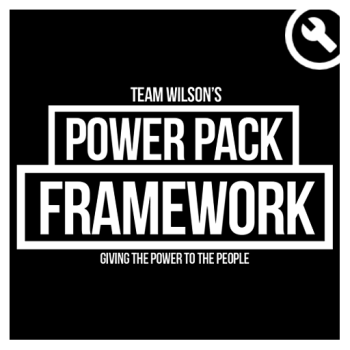[MOD] Object Editor
This mod allows you to edit the variables of the object's components, remove and add components.
Available types for editing:
- string,
- bool,
- int,
- float,
- Color,
- Vector3,
- Vector2,
- Cartridge.
You can use this mod as a modding tool or as a fun tool.
The game will only be able to save the position, rotation, scale and serializable variables.
Note! All variable-editing-buttons are generated by the mod, some of them may not work, because not all readable variables are editable.
Help with entering values:
string: enter the string. Example: Hello, world! bool: enter "True" or "False". Example: True int: enter an integer number. Example: 25 float: enter a floating point number. Example: 25.5 Color: use a color picker. Vector3: enter three floating point numbers separated by commas: "X(float), Y(float), Z(float)". Example: -2, 5.5, 1 Vector2: enter two floating point numbers separated by commas: "X(float), Y(float)". Example: -2, 5.5 Cartridge: enter "Damage(float); Recoil(float); ImpactForce(float); StartSpeed(float); PenetrationRandomAngleMultiplier(float)". Example: 1; 1; 1; 100; 0.1
The minimum comment length is 10 characters.
![[MOD] Object Editor [MOD] Object Editor](/uploads/posts/2022-10/2590195142_preview_20210831201909_1-1.jpg)
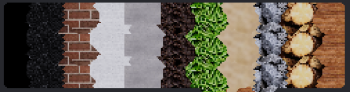
![[MOD] Water Physics](/uploads/posts/2022-10/thumbs/1666678732.jpg)