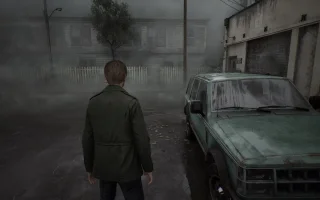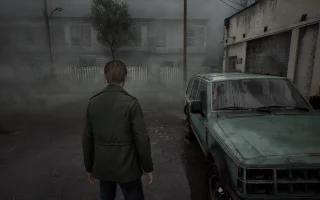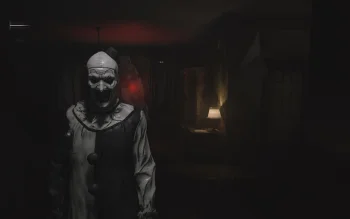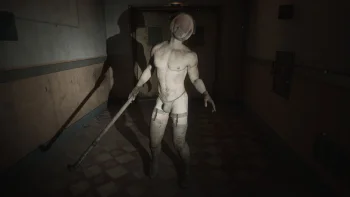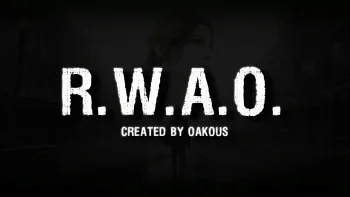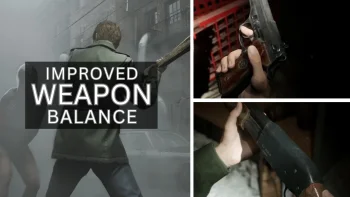Ultra Plus Fixes and Visual Improvements
A comprehensive solution for stuttering, particle trails, fog noise, and reflections, with visual enhancements. 100% of donations go to the Wildlife Society.
About Ultra+ Mods
All my Ultra+ mods have a simple goal—that as many people as possible can enjoy games—the way the artists and devs intended.
I do this by focusing on:
- Improving visuals
- Improving performance (yes, too!)
- Fixing bugs
Ultra+ is not an Engine.ini mod. I often edit many game files to achieve the above goal. Have a look at the bottom of this mod for several other games I've worked on.
What it Does
- Fixes animation hitches shown here: youtube.com/watch?v=B1Et12RgWlQ (fixed in v0.2)
- Reduced black point slightly to glue the game together to fix the raised black floor (you can still adjust the brightness in game)
- Updated Increases FPS by around 20-30% with no quality loss through several optimisations (these methods aren't used in Engine.ini mods)
- Significantly improves ray traced lighting quality by enabling RTAO
- New Reduced boiling noise in shadows and some areas (credit to soulicro)
- New Fixes black polygons in the apartments
- New Adds ability to toggle via function keys vignette, fog, depth of field, RTAO/GTAO, ray tracing, DLSS presets, DLSS Ray Reconstruction, FSR3 Frame Generation, UE frame time statistics, reflection quality
- New Significantly improves ray traced reflections by removing the reflection roughness clamp (cyclable with F8)
- New Fix screen tearing for some people even with VSync (vanilla bug) due to game being sync'd to the render thread instead of the RHI
- Fixes particle trails for leaves and trash (may sometimes become re-enabled, goes away again if you restart the game)
- Auto-enables FSR3 Frame Interpolation (FSR3 only, togglable with F3). Note, FSR3 FI uses its own RHI implementation which is more stable than UE's RHI (i.e. using FSR3 FI is one way to stabilise frame times)
- Improves noisy ray traced reflections without requiring Ray Reconstruction, saving the 20% RR FPS costs
- (Optional) Disables Chroma64 DLL, which is only used for Razer hardware LED light synchronisation, but is known to cause stutters. Note I have disabled the UE plugin, so there's no need to replace the Chroma64 DLL
- Reduces hitching and frame time spikes due to volumetric fog. Fog is one of the main causes of frame time instability in this game, this is now greatly improved
- Improves fog disocclusion black areas when turning around (it can't be completely fixed in UE)
- Sped up disk streaming by enabling DirectX 12 PSO disk cache and increasing disk read size from 1MB to 4MB each (tuned for SSD)
- Slightly increased subsurface scattering for skin and enabled separation between materials (eyes and face)
- Enabled iris bump mapping for eyeballs (if supported)
- Enabled anisotropic filtering for virtual textures (it was completely disabled for this type of texture)
- Increased anisotropic filtering to 16
- Enabled light UE realtime texture sharpening by texture group (some needed more sharpening than others)
- Adjusted in-game graphics menu settings (Low, Mid, High, Epic) to better balance options
- Increased temp CPU memory from 50MB to 2048MB
- Replaced TSR Quality with TAAU, because TAAU looks much better in this game. High and Low are still TRS because it's faster
- Corrected configuration errors in DLSS and TSR
- Forced DLSS preset E which looks the best for the new reflections in v1.0.
- Enabled XeSS Ultra Quality Plus which is available but was not used
- Fixed a hitch by disabling up to 15ms additional frame time for asset loading
- Fixed white flashes at edge of screen when turning around
- Fixed a hitch by disabling texture pre-tiling
- Improved texture streaming using various methods
- Increased bloom quality
- Disabled shader energy conservation which is for mobile platforms only
- Disabled developer debugging which was still active in the shipped game for 4% FPS gain
- Fixed mip cache memory sizing (was '7', needs to be '14' for 4096 textures)
- Fixed occasional pop-ins by increasing LOD and shadow fade time from 0.25s to 1s
- Fixed a hitch by correcting shadow predraw resolution (it was enabled at full shadow resolution, so pointless)
- Disabled unbuilt shadows to prevent them being drawn in game (expensive)
- Fixed jittery fog noise by increasing fog temporal history weight and tuning jitter upscaling
- Fixed a hitch by limiting shader batch time from 16ms per frame (!) to 1.5ms
- Increased overall sharpening of the game from 0.25 to 0.7
How to Install
- Use a mod manager, or drag SHProto to ...\SILENT HILL 2\
- (Optional) Download and copy the simple Engine.ini to %LocalAppData%\SilentHill2\Saved\Config\Windows\ and follow the instructions in that file to customise motion blur, black point, DLSS preset, and sharpening
- (Recommended) Also install the Disable Chroma64 pak in the same location (unless you want Razer LED lighting sync). Helps prevent possible hitches caused by this DLL.
- Choose a graphics preset in-game: Low, Medium, High, Epic. Ultra+ mostly works with the advanced graphics configs, however this isn't fully supported just yet, you may get slower/faster FPS using custom, and some visual quality might not be enabled.
- Smoother FPS—The smoothest way to run Ultra+ is:
a. Go to your GPU Control Panel
b. Enable Max Frame Rate
c. Set it to the bottom of the FPS you normally get. So if you get 50–70 FPS, set it to 50 FPS
d. Enable Motion Blur in-game. Ultra+ changes motion blur so it emulates a camera to imperceptibly smooth FPS
(it's no longer a visual effect) - Enjoy! 😊
Function Keys
Press the function keys in-game to toggle or cycle through:
- F1 = Ray tracing (note, RT status isn't reflected in the graphics menu)
- F2 = DLSS Ray Reconstruction (requires nvngx_dlssd.dll present in SHProto\Binaries\Win64
- F3 = FSR3 Frame Gen (only works when FSR3 is enabled)
- F4 = RTAO / GTAO (ray traced ambient occlusion / ground truth ambient occlusion)
- F5 = Vignette
- F6 = DLSS preset—cycles through A, C, E (game starts with E)
- F7 = Fog
- F8 = Fog depth of field
- F9 = Reflection quality—cycles through high > ultra > vanilla > ...
- F10 = UE frame time statistics
- F11 = Saves settings to `SHProto\Binaries\Win64\UltraPlusConfig.ini`
- F12 = Loads settings (not functional yet)
Uninstalling
Simply delete the pak.
Download:
Silent Hill 2 2024 Ultra Plus v2.0.0-rc4 - MAIN MOD
Ultra Simple Engine.ini Overrides 0.5 - Easy overrides for Virtual Shadow Maps, motion blur, black point, DLSS preset, Ray Reconstruction, and sharpening.