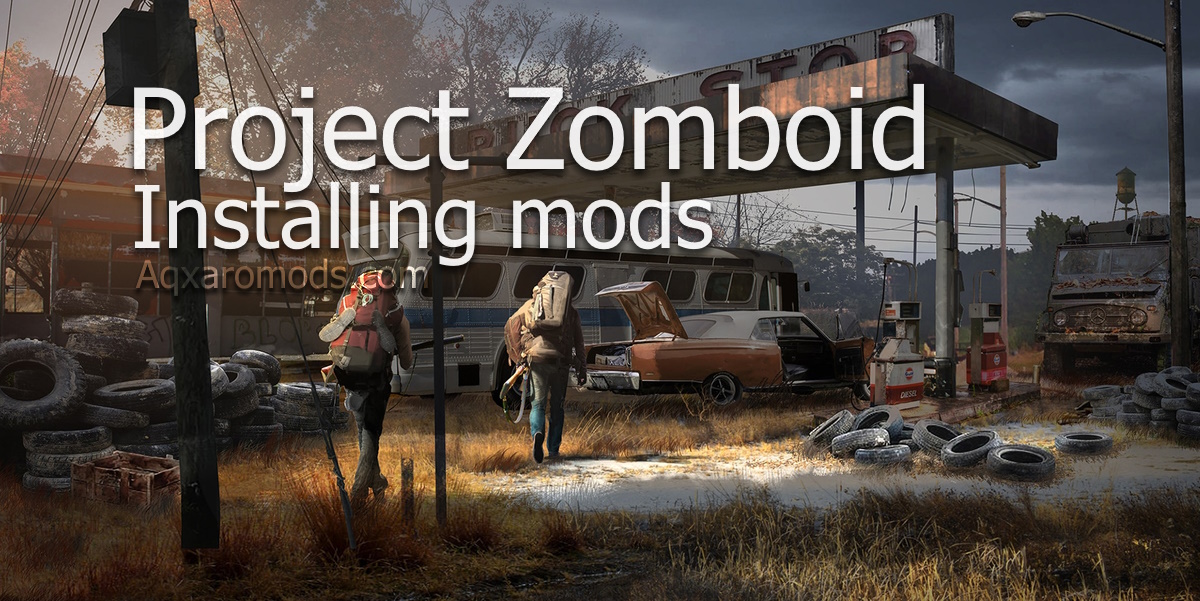Installing mods - Project Zomboid
In this article, you will learn how to install mods on the Project Zomboid.
Install via Steam
For this method, you must have purchased the game on Steam.
- Go to Steam
- Open your games library
- Click on Project Zomboid
- Click on the Workshop button on the game page
- Select a mod, open mod page and click "Subscribe"
- If the game is running - Turn off the game
- Wait for the mod to install
Done! The mod is installed. You can run the game
Manual install
For this method, you must have a folder with mod. The method is suitable for Steam and GoG versions of the game.
How to get mod folder
The easiest way is to ask the person with the Steam version of the game to install the mod you need and then send it to you from the folder with the installed mods.
Installing the mod folder
Open the folder ...\Zomboid\mods\ and copy the mod from the archive to this folder.
* Important: do not place the archive in the folder! Need place the folder with the mod.
Location of mods from the Steam Workshop
Windows:
%Path to your Steam folder%\Steam\steamapps\workshop\content\108600\%WorkshopID%\mods\%Mod folder%\Mac:
~/Library/Application Support/Steam/steamapps/workshop/content/108600/%WorkshopID%/mods/%Mod Folder%/Linux:
~/.steam/steam/SteamApps/common/workshop/content/108600/%WorkshopID%/mods/%Mod folder%/* Workshop ID can be found on the mod's Steam page
* Sometimes there are multiple mod folders in the mods folder. These are different PZ mods that are collected in one Steam Workshop mod
Example:
C:\Program Files (x86)\Steam\steamapps\workshop\content\108600\2282429356\mods\AutotsarTrailers\Zomboid folder location
By default, it is located along the path:
Windows: C:\Users\%USERNAME%\Zomboid\
Mac/Linux: ~/Zomboid
Example:
C:\Users\aqxaro\Zomboid\