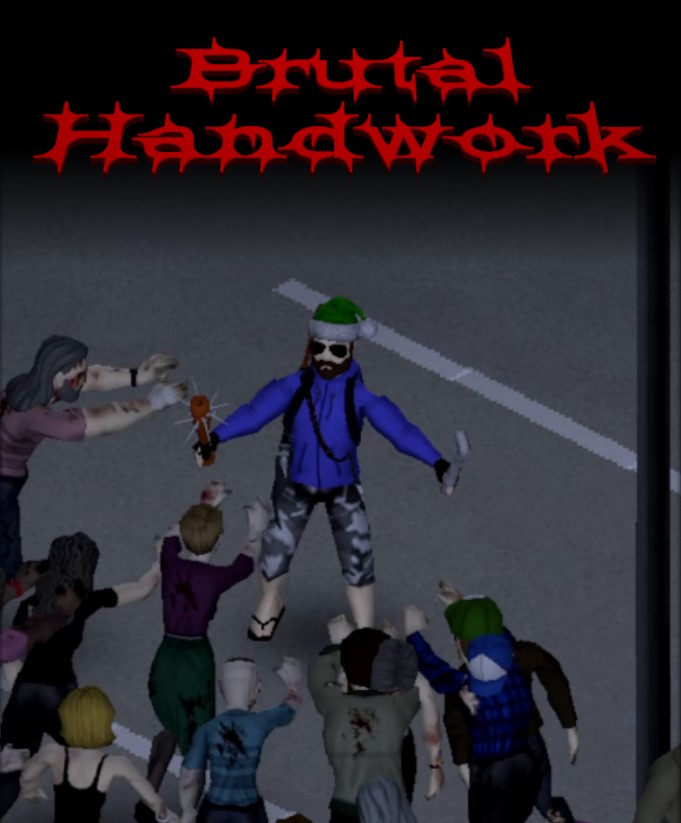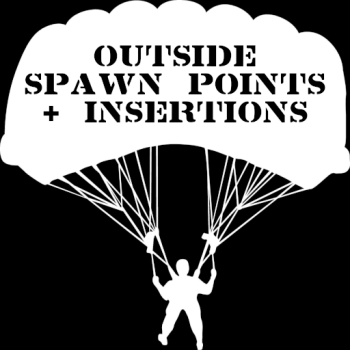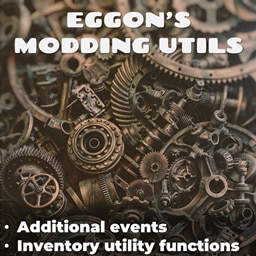Brutal Handwork
Supports B41+. Works in Multiplayer
A new save is not required
A combat mod made from scratch for Project Zomboid. NOTE: This still needs a lot of work to implement many of the features I would like, but I feel it is ready to receive feedback and be used. Just know there will be updates that may change things as development continues.
Requires: Fancy Handwork
Fancy Handwork is required as it fixes many of the animations for holding weapons, adds a modifier key, and I use its functions to syncronize the animation state locally and over multiplayer.
- Equipped Melee Weapons in your Secondary Hand can now attack!
- Offhand attack speed is calculated similarly to vanilla, including injuries skills, etc.
- Damage Calculation is mostly vanilla (see more about this below), so skills and other factors WILL impact damage!
- TRUE Dual-Wielding Melee Weapons! Automatically alternate your attacks (Configurable in Sandbox).
- Unarmed Attacks! Punch those Zombies!
- Offhand Attacks WILL collide with the environment! Break that Window!
- Compatible with ALL weapon mods!
- Calls ALL relevant Events during an attack, for compatibility with mods that use these Events!
- Your ability to shove is still available!
- Works with Controllers!
- FULLY compatible with The Only Cure but better by Pao. Keep the ability to attack without your Right Arm!
Actions for Brutal Handwork will require the Fancy Handwork Modifier Key. By default, the Modifier Key is:
Keyboard: Left Control - This can be changed in the Options
NOTE: I HIGHLY RECOMMEND that you either remove or change the default "Aim" binding on Left Control, or change the Fancy Handwork Modifier Key (preferably remove Aim). They can use the same key, but it may be annoying when further actions are added. In my opinion, using Control for "Aim" is not a good use for the key, and I will always Right-Click. As such, Fancy Handwork and Brutal Handwork are intended to replace this key with real functionality. I do not change this by default to not cause sudden changes to play styles, but highly recommend this.
Controller: Left Bumper -- Cannot be changed
Moving forward, I will refer to the "Modifier Key" as just the "Modifier".
Simply equip an item in your left hand, and you're good to go!
- If only a secondary weapon is equipped, your player will automatically attack with the offhand.
- If you have both a primary and secondary weapon, then you must use the Modifier while aiming to attack with your offhand. Alternatively, enable the Sandbox option to automatically switch between main and offhand attacks!
- When unarmed, hold the Modifier while aiming to raise your fists, and press attack. Available in the Sandbox options is a control to always raise your fists when unarmed and aiming!
- Unarmed currently does small bits of damage, but can be used well enough to fend off a few zombies if you're careful. I have plans to expand this into its own "weapon" skill, allow for unarmed weapons, and more. For now, these do a small amount damage but are affected by your current Strength and Fitness traits.
- Unarmed has no real side-effects, in that you can punch windows and doors no problem. I plan on expanding this much further, and would like to have the unarmed be affected by your gloves as well as open this up to unarmed weapons.
- Unarmed can be disabled in the Sandbox Options.