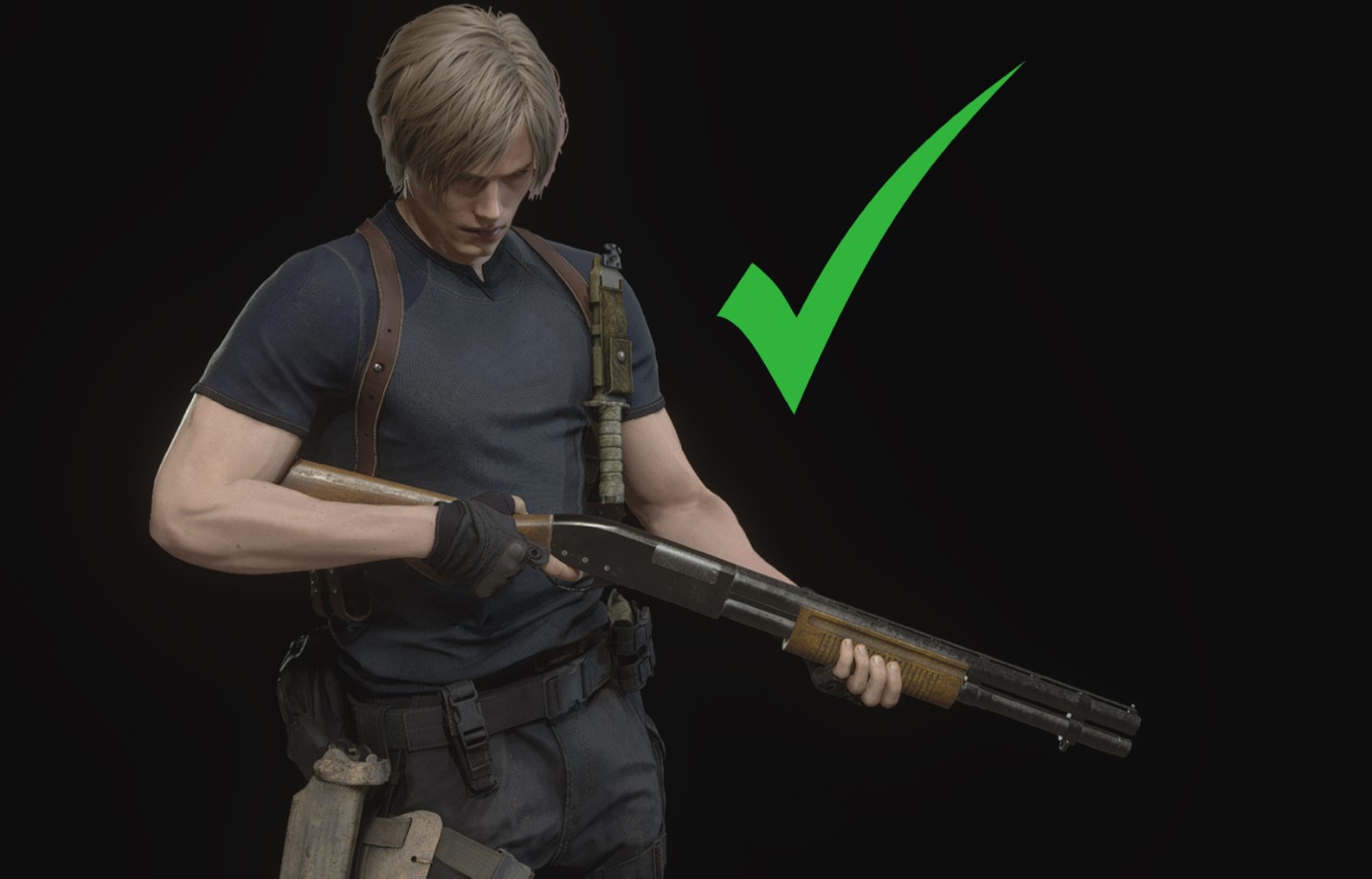Hide Bulletproof Vest (Body Armor) For Leon
How the armor works in the base game:
When you buy the armor from the merchant, the entire top half of Leon's body will be replaced with a custom mesh that has a vest and elbow pads. Anything below the waist is unaffected, since it only needs to change the body from the waist up.
How this mod works:
I took the default shirt costume and threw it into Blender, a 3D editing software and removed everything below the waist (pants, shoes, etc.) This means now only the top section remains (shirt, holsters, gloves, etc.).
Now In the game files the vest mesh is called cha_001 so I exported our edited shirt costume and renamed it so that it would overwrite the armor in game. The end result is, now the game just swaps to our edited mesh instead of the armor mesh when it detects that you are wearing the body armor.
Not Compatible:
- Any mod that alters the upper half of Leon's model. Re-textures are fine and should still work though.
Compatible:
- Head/hair mods. I didn't touch Leon's head at all.
The author of any Leon mod would be able to do the same thing I have done here, just with their own custom meshes. They just need to replace the contents of \natives\STM\_Chainsaw\Character\ch\cha0\cha001\00 so that the game displays their file instead of the armor.
Requirements:
- The Fluffy Mod Manager
Known Issues:
- The blood from Leon's injuries look off due to the mask being misaligned. (Not an issue on the elbow pad version)
Install using Fluffy Mod Manager:
- Place the archive in FluffyModManager\Games\RE4R\Mods
- Launch Fluffy Mod Manager
- Choose game (Resident Evil 4 Remake)
- Then enable the mod and launch the game