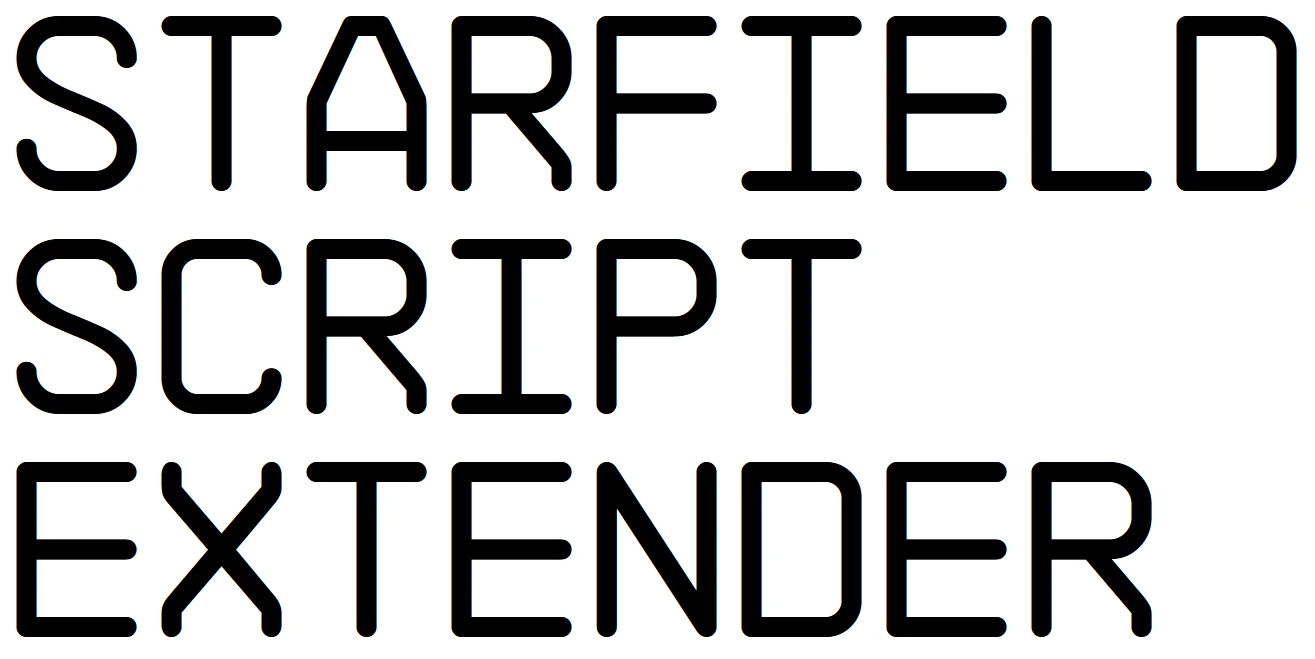Starfield Script Extender (SFSE) v0.1.2
Starfield Script Extender (SFSE) is a tool adding additional scripting capabilities and functionality to the game.
Once installed, the game must be launched via sfse_loader.exe.
Compatiblity: SFSE supports the release of Starfield on Steam. Other stores (Windows Store/Game Pass) are not supported.
[ Installation ]
1. Copy the dll and exe files in to your Starfield folder. This is usually C:\Program Files\Steam\SteamApps\common\Starfield\. Do not put it in your Data folder.
2. Ignore the src folder. It is there for programmers only.
3. Make sure Steam is running, then launch the game by running sfse_loader.exe.
The minimum comment length is 10 characters.