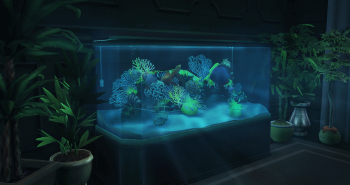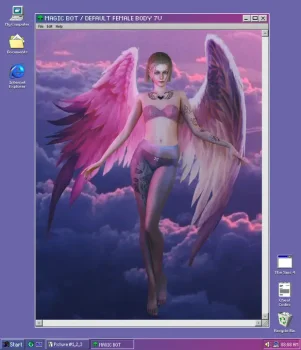Woodworking Overhaul 2.0.0 (04.05.2024)
Today, I want to share with you an update to the woodworking system in The Sims 4.
This update includes changes to the existing woodworking recipes and crafting menus. Any mods that modify the same files will not be compatible with this update.
This is also compatible with my "Fabricator as Woodworking" mod.
New Woodworking Ingredients/Materials
With this mod, you have 2 new materials to use as ingredients when crafting.
This includes:
-
Wood
-
Glue
-
Nails & Screws
all woodworking recipes will now call for one of the above new materials to craft. All ingredients must be in the sims inventory to count toward the ingredient count in the recipe.
To purchase these materials, you need to install SCCO or my "Go Shopping" mod.
if you do not have SCCO or Go Shopping, you will only be able to buy woodworking ingredients from buy mode debug.
EA Overrides
All EA woodworking recipes can now be crafted without any cost, just like cooking recipes! If you don't have all the necessary ingredients, you will have to pay for crafting the item.
Additionally, the startcrafting menus have been redesigned to appear in a collapsible pie menu. This change aims to simplify the interactions on the wood workbench, making it easier to use in the future with any additional features added to this mod.
All menus now show as a full window instead of the single pie menus. This is to make it easier to see ingredient requirements as well as an image of what you are crafting.
How to Install
1a. Download "Lot51 Core Library" install this as directed on their mod page.
1b. Download "Srsly's Complete Cooking Overhaul" OR "Srsly's Modding Resource".
You need ONE of these mods for custom tags to work for woodworking, install one of the above, not both.
1c. Download "Srsly's Complete Cooking Overhaul" OR "Go Shopping" to be able to purchase woodworking materials, if you do not use one of these two mods you can only get materials from debug.
1d. Download the zip file at the bottom of this post. Unzip with winRaR or 7-Zip and place in your mods folder (documents/electronic arts/the sims 4/mods.
Note: Script mods can only be 1 folder deep inside your mods folder. Make sure these files are installed correctly or the game will not read them.
2. Make sure "Script Mods" and "Custom Content" are enabled in your in-game settings.
3. Enjoy!