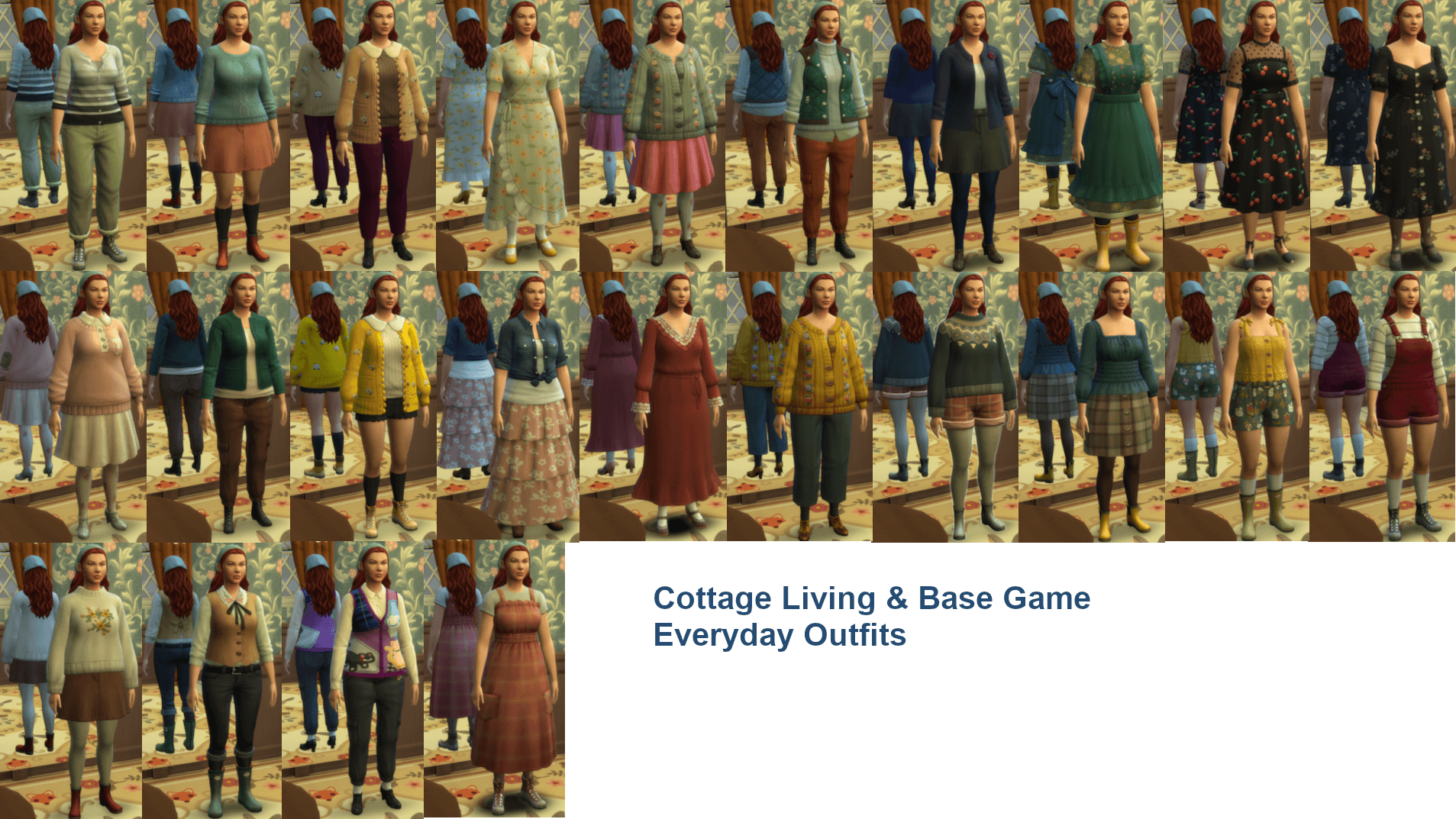Fashion Police - Addendum 1.0.1
This is an addendum to the Fashion Police project started by the ever lovely 2cool4u_1.
In the attached files, you will find a couple of outfits that combine a particular expansion or games pack with outfits and accessories from Base Game. Currently, I have worked through the following combinations:
Snowy Escape (File: BG-EP10 mc dresser, 65 Outfits - 25 Male & 40 Female):
Model: Haruki Ito (M, YA) - 15 Everyday, 5 Formal, 5 Athletic
Model: Himari Ito (F, YA) - 25 Everyday, 10 Formal, 5 Athletic
Cottage Living (File: BG+EP11 mc dresser, 115 Outfits - 35 Male & 80 Female)
Model: Rowan Fitzgerald (M, YA) - 15 Everyday, 5 Formal, 5 Party, 5 Hot Weather, 5 Cold Weather
Model: Daphne Fitzgerald (F, YA) - 50 Everyday, 10 Formal, 10 Party, 5 Hot Weather, 5 Cold Weather
In every file, the outfits are sorted by model. If you don't want the certain outfits, just delete the relevant category under the models name. All outfits for a model are under a divider that looks like this:
- - - MODEL NAME - BASE GAME & [PACK] - - - MODEL NAME - BASE GAME & [PACK] - - -
I recommend keeping these dividers in your file when you copy the outfits into your existing MC Dresser file. It does not disrupt the mod.
How to get outfits into your game:
1. Download the .txt file you want and open it.
2. Open your Mods folder and locate the directory for MC Command Centre.
3. Open the file mc_dresser.cfg in Notepad or a similar editor.
4. Copy the contents of the downloaded .txt file into mc_dresser.cfg and save the file.
BG-EP10 mc_dresser.cfg
BG+EP11 mc_dresser.cfg
BG + All EP Children mc_dresser.cfg
BG + SP24 mc_dresser.cfg
Requires: MCCC