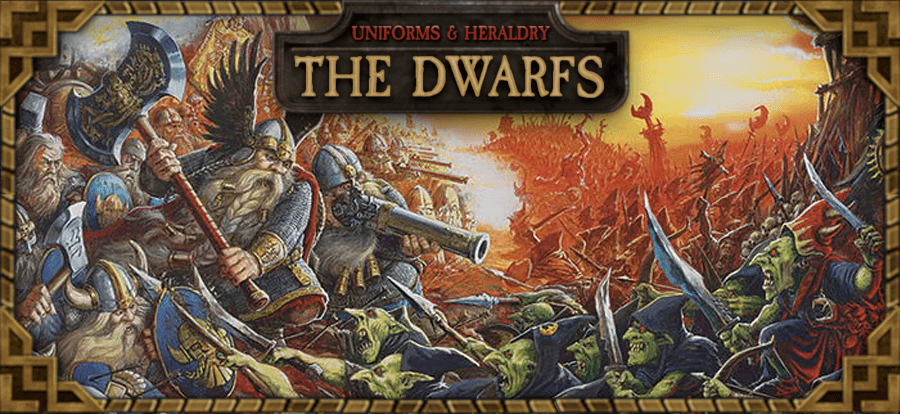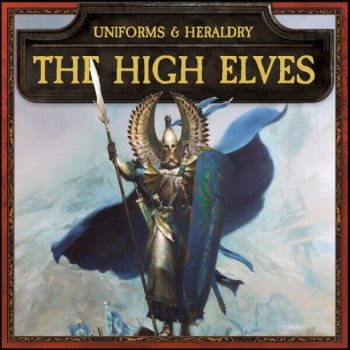Uniforms and Heraldry of the Dwarfs
The Dwarfs are the most complete faction in the game and their units appearence is very lore-friendly. They only lack of more diversified shields.
This is a graphical mod that changes appearence, in a more lore-friendly way, for some units.
With this mod I re-worked and worked from scratch a lot of textures adding dozens of variants always referring to original tabletop models and painting schemas.
The results are:
- New lore-friendly shields decals and colour scheme for dwarfs warriors, quarellers, thunderers, rangers
- New and more lore-friendly shields for Longbeards
- Added different colour scheme for Ironbrakers shields
- Alternated uniforms colour scheme for dwarfs warriors, quarellers, thunderers
- New pants colour pattern for slayers and giant slayers
- New textures for the giant slayers two-handed axes
- New look for Hammerers ( golden scale armour instead steel)
- Better steel and gold textures colors for War Machines
- Better uniforms colour scheme for almost all heroes (except legendary lords)
- Reworked almost all factions banners and colours (including battle and campaign banners)
Dawi usually do not use particular heraldry oin their shields. Often the shields of the same units display different decals (dwarfs ancestor, anvils, hammer, hammer and anvil). The shields background colour scheme usually reflect the clan colours which the units belong to (since in TW warhammer there are not different clans, but factions instead, I made for each faction different shields background patterns). The final result is the totally different looks of the army (more lore-friendly and less uniformed and monotonous).
I suggest people to use Reshade. With this new FX Injector you can directly create your custom profile.
Please, read the Reshade instructions and installation process in the official site forum.
Here you can find the link for my preset for Reshade 4.3 : Gigiauz's Reshade Preset
To load the preset on Reshade click "HOME" key, then you will see a bar with a "+" at the top , click the "+" key and add my preset.