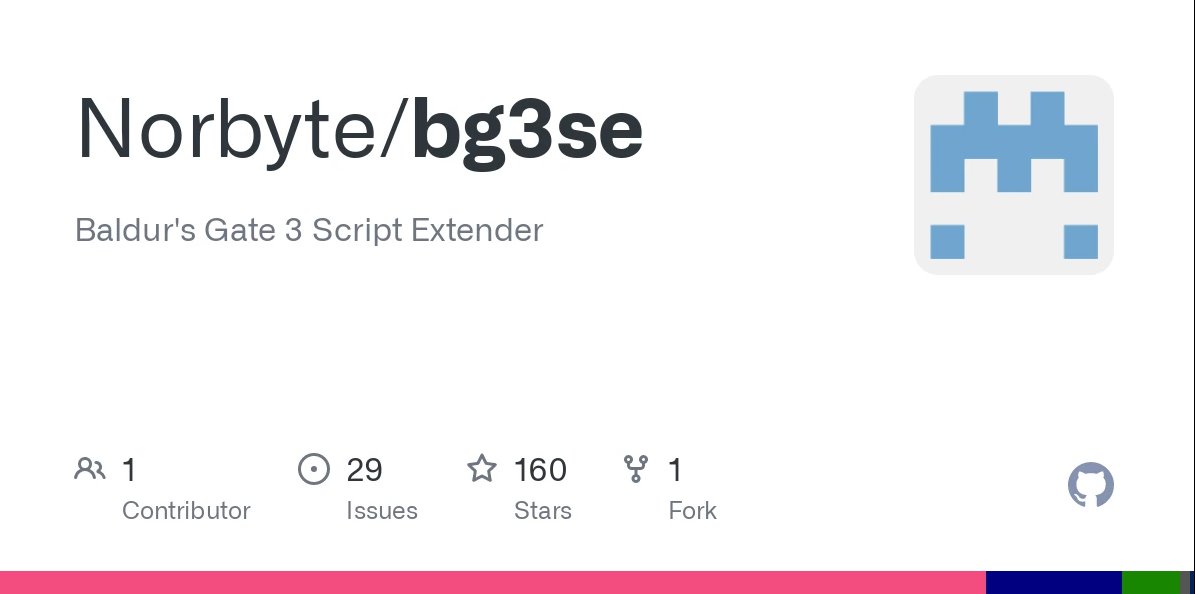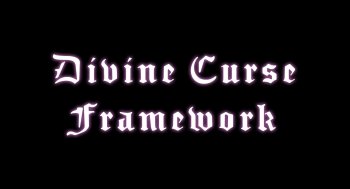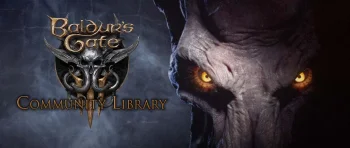Norbyte's Baldur's Gate 3 Script Extender v4.0
This is the Norbyte's Baldur's Gate 3 Script Extender but the difference is that is Vortex Ready. You just need to downloaded it with Vortex and select "BG3 BG3SE" (this should already be activated by default).
For people that just want to press one button and have everything correctly asigned. I restructured Norbyte's extender so it could work with Vortex Mod Manager. Basically I only created a folder and had Norbyte's Script Extender (DWrite.dll) asigned there. Just make sure after you download this with Vortex you asign it to "BG3 BG3SE" in the Mod Type (you can open this by double clicking on the mod).
Installation Guide
Vortex
- Download the File with Vortex;
- In Vortex go to mods and double click with left mouse button on "Norbyte's Baldur's Gate 3 Script Extender;
- A side panel will open, find where it says "Mod Type" and click on it;
- A list with multiple choices should appear, select "BG3 BG3SE" (this should already be activated by default).
Optional File
- Download the File with Vortex;
- In Vortex go to mods and double click with left mouse button on "Norbyte's BG3SE (Achievements/Console)";
- A side panel will open, find where it says "Mod Type" and click on it;
- A list with multiple choices should appear, select "Engine Injector".
Manually
- Download the File Manually;
- Open the Zip file;
- Extract the DWrite.dll into your Steam\steamapps\common\Baldurs Gate 3\bin.
Optional File
- Download the File Manually;
- Open the Zip File;
- Extract the "bin" folder into your Steam\steamapps\common\Baldurs Gate 3.
The minimum comment length is 10 characters.