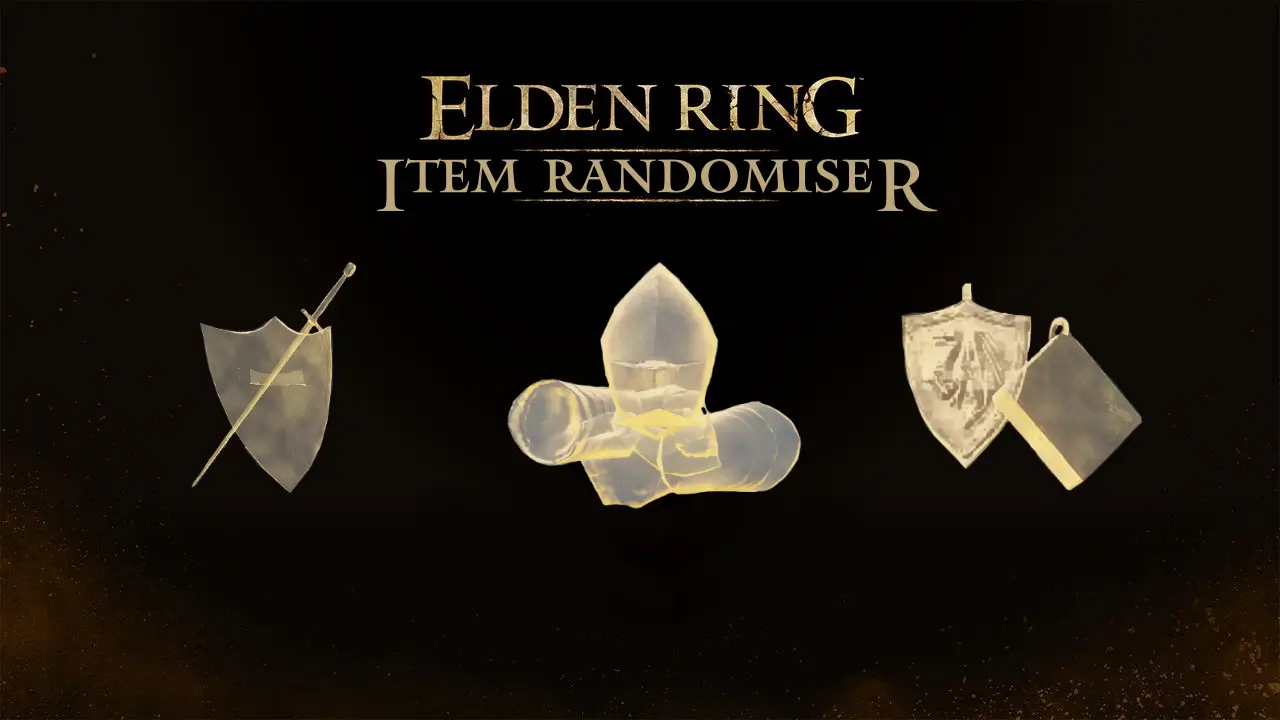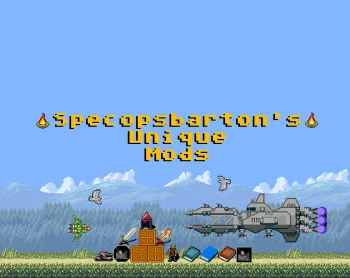Item And Param Randomiser 0.91
Please note that this mod is currently in early beta. There may be times where you become soft-locked or pick up strange items. If this is the case, let me know in a bug report and I'll fix it as soon as I can.
This mod will randomise almost every item in the game, both items found throughout the game and items dropped from enemies. This is the Elden Ring version of the Dark Souls III item randomiser and auto equip mod with improved stability and utility.
There is also an option to automatically equip weapons, armour and rings as soon as you pick them up, in their appropriate slots.
Added in 0.4, there are options to randomise any params you like. You can set your preferences in the "randomiserpreferences.ini" file
The source code can be found here: https://github.com/LukeYui/elden_ring_item_randomiser
The launcher is a modified branch of: https://aqxaromods.com/elden-ring/utilities/511-offline-launcher-no-eac-100.html
If you enjoy my mods, and you'd like to support me, you can buy me a coffee here.
Item Randomiser
Features a high degree of randomisation - All 4039 map items and 2886 enemy items (loot tables) are shuffled. Weapons have their reinforce level, infusion, and assigned Ashes of War set at runtime. You may also share the random number seeds if you like.
All items will be randomised, excluding:
- Materials found in the open world
- Items dropped by the player
- Certain critical items (e.g. Flask of Cerulean Tears)
The quantity of items will also be randomised where possible. Weapons will have their infusion, reinforcement level, and equipped ashes of war randomised according with the player's progression - this means that you must also upgrade weapons via the normal route to unlock the next tier of reinforcement. (e.g. if you have reinforced your weapon to a maximum of +12, you will be able to find weapons ranging from +0 to +12)
To reset / re-roll the seed: Delete the randomiser_seed.txt file in the ItemRandomiser folder and launch the mod again, it will generate a new one.
Auto-equip
This an optional part of the mod, and can be toggled in "randomiserpreferences.ini"
When you pick up a weapon, armour, or talisman it will be automatically equipped on your character in it's respective slot. This is intended for a more challenging experience, as you may not have the stats to use the weapon effectively.
Main hand weapons will always go in your right hand slot 1, and shields will always go in your left hand slot 1. Talisman slots will be picked at random.
If you receive a duplicate item to what you're wearing, it will instead be unequipped.
Param randomisation
This an optional part of the mod, and can be changed in "randomiserpreferences.ini"
Use any other params you like, this can make the game completely unpredictable. Everything from projectiles to the weather can be randomised.
There are different values you can set to determine the mod behaviour. Explained in randomiserpreferences.ini:
0 - No param randomisation
1 - Param shuffling - Swaps param entries around, but keeps the param itself untouched
2 - Param scrambling - Does not swap param entries, but changes how the param behave to produce new results
3 - Param shuffling and scrambling - Produces the most variance and unpredictable results by combining the methods above.
Installation and use
To install the mod, download the contents from this page and place the contents in your ELDENRING/Game folder (where eldenring.exe is located). When you want to play with the mod, use the "launch_elden_ring_item_randomiser.exe" launcher.
This will run the game offline, without Easy Anti-Cheat. Please do not attempt to circumvent this to play online, or you will get banned as this mod changes the game's code at runtime.
When you play the mod it will create a separate save file (.rd2 extension instead of .sl2) other than your normal saves which will be inaccessible when you're not using the mod to avoid accidently uploading your randomised characters to FromSoftware's server.
If you want to re-roll your run, delete "randomiser_seed.txt" in the ItemRandomiser folder and the mod will generate a new one the next time you run it.
Example of the mod installed is shown below: