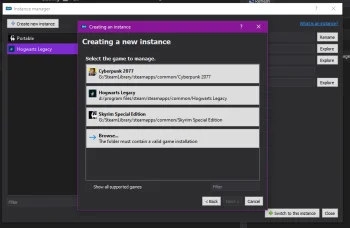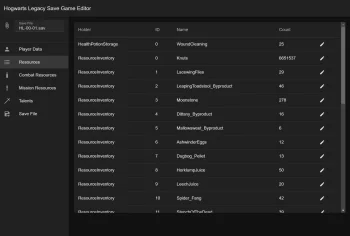(Apparate) UETools - FreeCamera. Seasons Changing. Developer Tools
UETools is a powerful mod that brings Developer's tools back in to the game! Fantastic world gets even better with abilities of flying through walls, game debugging & freecamera usage.
Requires Blueprint Apparate Modloader
How To Install "Blueprint Apparate Modloader":
1) Download & Unzip Apparate files;
2) Proceed to your game installation folder, then follow next path: "...\Phoenix\Content\Paks";
3) Once in this directory, check if "~mods" folder do exist, if it doesn't - create it;
4) Move Apparate files you have unzipped earlier in to the "~mods" folder, once this step is completed, Apparate Modloader is installed.
How To Install "UETools For Hogwarts Legacy":
1) Download & Unzip UETools files;
2) Proceed to your game installation folder, then follow next path: "...\Phoenix\Content\Paks";
3) Once in this directory, check if "~mods" folder do exist, if it doesn't - create it;
4) Move UETools files you have unzipped earlier in to the "~mods" folder, once this step is completed, Apparate Modloader is installed.
How To Activate "UETools For Hogwarts Legacy" using "Blueprint Apparate Modloader":
1) Make sure both "Blueprint Apparate Modloader" & "UETools For Hogwarts Legacy" are installed;
2) Launch your game like you normally do, through STEAM Client for example;
3) Once you load up in to Main Menu, press "F8" on your keyboard - Blueprints Apparate window must pop up (in case it's being overlapped by game interface, press "F8" when loaded in to the world);
4) Click to the text field (located right under Blueprints Apparate window Title) & type next text in to it: "UETools", press "ENTER" then;
5) If everything was done right, your Blueprints Apparate window will look like one in "LOOKATME - UETools.png". Press "`" on your keyboard in case to open up Developer Console, press "`" twice to make Developer Console fullscreen & see console commands responses.
Useful Console Commands:
> UETools_Help (Console Command) - Get list of UETools custom cheat commands;
> HL_Help (Console Command) - Get list of UETools custom cheat commands made especially for Hogwarts Legacy;
> ToggleDebugCamera;
> Find more on https://digilander.libero.it/ZioYuri78/ website...