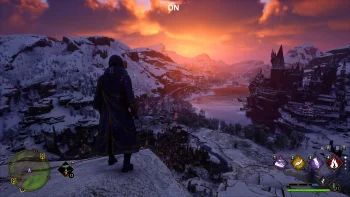Accio Clarity (ReShade Preset)
Sharper, clearer image. Slight HDR effect. Magically delicious.
Couldn't find a ReShade that I was 100% happy with yet, so I made my own. I figured someone else may like it, too.
Shaders used:
1. Tonemap
2. AMD FidelityFX Contrast Adaptive Sharpening
3. Clarity
4. DELC_Sharpen
5. HDR
6. LumaSharpen
7. Vibrance
You may want to adjust the game's setting for brightness. (Image calibration)
The Vibrance shader is actually used to lower the vibrance of the game to give it a more realistic look, in my opinion.
Installation instructions:
1. Place my file, Accio Clarity.ini, into \SteamLibrary\steamapps\common\Hogwarts Legacy\Phoenix\Binaries\Win64 or similar.
2. Install ReShade.
3. Select all of the shaders available (because I always do and I don't know which ones I use exactly)
4. Select Accio Clarity.ini when the installation asks you if you'd like to choose a setting file.
5. Enjoy!