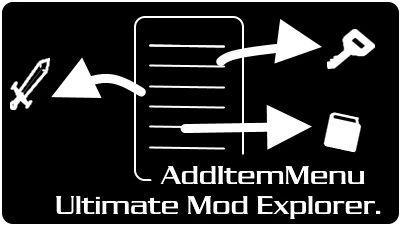AddItemMenu - Ultimate Mod Explorer v3.2
This mod gives you an item that when activated gives you a list of all the .ESP/.ESMs that you have installed, selecting one will open a "container" (eg. a chest inventory window) giving you access to every item that plugin/master provides, you can then select items to place directly into your inventory just like a normal container/chest/NPC inventory, allowing the player access to take any item in any mod they wish.
REQUIRE:
Skyrim 1.9.32
UIExtensions v1.2.0 by expired6978
SKSE v1.7.3
HOW TO USE:
Works every time for me on a new game:
Step 1. Open your inventory
Step 2. Click on the Additem Menu cube thing in your inventory
Step 3. A menu will pop up so click on all 4 items in the menu
Step 4. Go to the books part of your inventory and click on the two additem menu spell books Step 5. Go to the spells menu
Step 6. Click on the Additem Menu search shout
Step 7. Now whenever you press your shout key an onscreen search menu will pop up Step 8. Type in the name or a part of the name of the item you want from any of your installed mods Step 9. A Menu will pop up allowing you to transfer the matching items to your inventory
Steps 1 to 6 only need to be repeated once per new game. After that you simply press the shout key to get whatever
items you want.
Easy, and works every time.
HOTKEYS:
In List of AddItemMenu
Name Search : Spacebar
Quantity Change : Left Control
Sort Order : B
In Container
Quantity Change : Left Control
Put the Item name to Clipboard : {F1}
In Search Text
Get the Item name from Clipboard : {F1}
*You can edit setting in hotkey section of INi file.
; http://www.creationkit.com/index.php?title=Input_Script#DXScanCodes