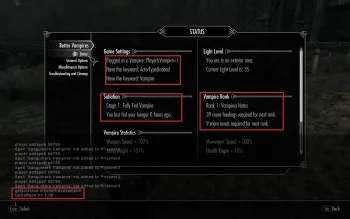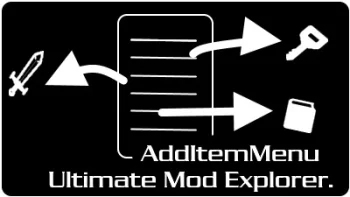NetImmerse Override 3.4.4
The Skyrim Script Extender (SKSE), Version 1.6.15 (or newer) is REQUIRED to run this extension.
See the latest forum thread if the newest version is not yet available on the silverlock domain.
This mod does not do anything on its own. It is an extension to Papyrus that is outside the scope of SKSE and has a very specific use. It will be used (and included) in RaceMenu 2.0 and later. Link to this mod submission if you wish to make use of the features yourself.
To allow overriding of Armor shader properties that are active on particular Actors. Also allows overriding properties of specific node names (Advanced use only). All modifications are saved to the SKSE co-save and do not need to be re-applied on reload. All armor modifications are re-applied automatically when re-equipped.
Some examples of things you can do with it:
Runtime texture swapping
Runtime emissive color changing (Think daedric glow, you can change the color of that)
Stopping/Starting/Modifying time controllers (Think pulsing speed of an animation)
Shader Modifiers
- Emissive Color
- Emissive Multiple
- Glossiness
- Specular Strength
- Lighting Effect 1
- Lighting Effect 2
- Texture Set
- Tint Color (Auto converts shaderType, and can be used to recolor almost anything)
- Alpha
- Texture
Controller Modifiers
- Start/Stop
- Start Time
- Stop Time
- Frequency
- Phase
Overlays
- Add overlays to an Actor
- Remove overlays from an Actor
- Check overlays on an Actor
Version 3.1.0
Not directly incompatible with any mods, does not use a Skyirm Plugin, only an SKSE Plugin.
The settings included in DataSKSEPluginsnioverride.ini are all available settings, most are left for your convenience in case of performance loss you can disable or lower the settings by changing them to zero.
Automatic Download with NMM
- Click the Download with manager button on top of the file.
- NetImmerse Override will appear in in NMM's Mods list once it's downloaded. Double-click the NetImmerse Override entry to Activate it.
OR
Manual Download with NMM
- Start NMM and click on Mods.
- In the left icon bar, click on Add Mod From File and select the downloaded archive file.
- NetImmerse Override will now appear in the list. Double-click to Activate it.
ORManual Installation
- Locate the Data/ folder in your Skyrim installation directory. Typically it's found at Program Files/Steam/steamapps/common/skyrim/Data/.
- Extract the contents of the downloaded archive file to your Data/ folder.