HollywoodFX v2.0 ["HFX + Expedition" Update] (5.13.22)
HollywoodFX (HFX) is an addon for Anomaly v1.5.1 that improves the in-game impact effects and makes them more Hollywood-like. With this addon, dust, smoke, and debris, will now fly around, bounce off surfaces, and linger in the air, meant to increase the intensity during firefights within the game.
HollywoodFX v2.0:
This addon essentially improves the detail of many of the impact particle effects in-game. The addon was originally designed to improve "over-the-top" Hollywood-esque effects, but more "realistic" or "minimalist" options are included as well for those who want the particle detail, but not the over-excessiveness. Therefore, there are three particle options included in the addon: MinimalFX, RealisticFX, and HollywoodFX.
v2.0 Change Log:
(Note: Updates to HFX can be found in the first reserved comment below in the comment section)
- Requirements:
- HFX v2.0 (Stand-alone) is a standalone addon, you no longer need "Particles Remade" addon installed and it is no longer required.
- (OPTIONAL) "HFX + CVFX" compatibility patch REQUIRES that you have CVFX v3.5 Update 1.1 installed, please refer to installation section for instructions.
- (OPTIONAL) "HFX + Expedition" compatibility patch REQUIRES that you have "Expedition v1.2.1 (mod-only) version" installed, please refer to installation section for instructions.
- Compatibility:
- Vanilla Anomaly v1.5.1
- Vanilla Anomaly v1.5 [Beta 3.0] Update 4 Hotfix 8
- "Boomsticks & Sharpsticks v1.5.1" addon
- "Provak's Weapon Overhaul v2.4" addon (after compatibility patch is installed)
- "The Armed Zone v3.0 Beta" addon (after compatibility patch is installed)
- "CVFX v3.5 Update 1.1" addon (after compatibility patch is installed)
- "Yet Another Winter Mod v2.2" addon (inherently compatible, follow install instructions)
- "Expedition v1.2.1 (mod-only) version" addon (after compatibility patch is installed)
- Additions:
- Improved the visuals of the metal impact effects
- Improved the visuals of the asphalt, brick, concrete, stucco, and wood impact effects
- Fixes:
- Fixed a few "odd" and unwanted particle effects in a few particle groups
- Fixed the transparency of some specific particle effects in a few particle groups
- File structure of addon was rearranged to make installation more straightforward
- Performance:
- Removed all "frags" from all explosives (except grenades) to greatly improve performance
- Reduced particle count in explosion particle groups to further improve performance
- Reduced the particle count of some impact effects while maintaining similar visuals
- Notes:
- The "frags" in lethal grenades were reduced by a factor of 2 to improve performance
- Note: "frag" count of grenade can be modified in their .ltx config files
- The "frags" in lethal grenades were reduced by a factor of 2 to improve performance
- Ending comments from the author:
- If you find any problems or crashes and suspect HFX to be the cause please let me know in the comments section and provide:
- error/crash message or description of the problem if applicable
- screenshot/video (optional, this will help if it is a visual bug)
- your version of Anomaly, and any significant addons installed
- If you find any problems or crashes and suspect HFX to be the cause please let me know in the comments section and provide:
Options:
There are three options of particles for this addon:
HollywoodFX (high) - The original particles for this addon and the way this addon was meant to be played, excessive debris and dust will fly and linger around, recommended for those who want that "over-the-top" Hollywood-like effects. Fair warning though, the lingering smoke after firefights may make spotting or targeting an enemy more difficult in enclosed spaces, this creates a different type of challenging element for game-play in firefights.
RealisticFX (med) - The reduced version of HollywoodFX option, less debri and dust will fly around but will still linger, recommended for those who want toned-down relatively realistic effects.
MinimalFX (low) - Same as RealisticFX option, the only change here is that smoke will no longer linger, recommended for those who prefer more improved, better-looking, "vanilla" like particles.
Optional: The new "HFX v2.0 + CVFX v3.5 Update 1.1" compatibility patch is an optional, but highly recommended patch, that completely merges the two particle addons, HFX and CVFX, together.
In this merge, HFX brings the tactical intensity of muzzle-flashes, fire, smoke, and physics-simulated impact effects while CVFX brings the awe-inspiring fantasy elements of anomalies, blowouts, and much more in order to deliver the ultimate immersive FX experience for Anomaly.
"HFX + CVFX" is offered the same options as HFX v2.0 (Standalone), there will be three particle options to choose from, HollywoodFX, RealisticFX, or MinimalFX (see above), that will affect the intensity of impact effects only (fantasy elements such as Anomalies, blowouts, etc. will remain the same)
Requirements:
HFX v2.0 (Standalone): There are no requirements for playing the standalone version of HFX v2.0, simply follow the installation instructions below and play!
HFX + CVFX: "CVFX v3.5 Update 1.1" is REQUIRED to be installed, please refer to installation section for instructions.
HFX + Expedition: "Expedition v1.2.1 (mod-only) version" is REQUIRED to be installed, please refer to installation section for instructions.
This addon does not require a new game.
Compatibility:
HFX v2.0 is now compatible with CVFX v3.5 Update 1.1
HFX v2.0 is now compatible with Expedition v1.2.1
HFX v2.0 is compatible with:
- Vanilla Anomaly v1.5.1
- Vanilla Anomaly v1.5 [Beta 3.0] Update 4 Hotfix 8
- "Boomsticks & Sharpsticks v1.5.1" addon
- "Provak's Weapon Overhaul v2.4" addon (after compatibility patch is installed)
- "The Armed Zone v3.0 Beta" addon (after compatibility patch is installed)
- "CVFX v3.5 Update 1.1" addon (after compatibility patch is installed)
- "Yet Another Winter Mod v2.2" addon (inherently compatible, follow installation instructions)
- "Expedition v1.2.1 (mod-only) version" addon (after compatibility patch is installed)
HFX v2.0 should be compatible with any other addon that either does not modify/use another "particles.xr" file, or does not use/reference any other custom particle effects that HFX v2.0 does not have, however, do so at your own risk.
Installation:
Installation can be difficult as there are many steps depending on what you are installing. It is important to follow the correct steps for the addons you are planning to install carefully.
For "HFX v2.0 + Expedition v1.2.1" Installation:
Link for "Expedition v1.2.1 (mod-only) version": Expedition v1.2.1
To install "HFX v2.0" with "Expedition v1.2.1 "mod-only" version":
- Install "Expedition v1.2.1 (mod-only) version" (clean install, "mod-only" version)
- Install "HFX v2.0 + Expedition v1.2.1" compatibility patch (overwrite when asked)
Note: This compatibility patch should not introduce any new crashes/bugs on-top of Expedition.
If you wish to play HFX v2.0 with the "Graphical" or "Reshade" versions of Expedition, you can simply install
regular HFX v2.0 (standalone) or "HFX + CVFX" on-top of either of these versions and you should have no issues/crashes.
For "HFX v2.0 (Standalone)" Installation:
To install "HFX v2.0 (Standalone)":
- Install "HFX v2.0 (standalone)" (choose one option: HollywoodFX, RealisticFX, or MinimalisticFX)
To install "HFX v2.0 (Standalone)" with "Boomsticks & Sharpsticks" addon (v1.5.1):
- Install "Boomsticks & Sharpsticks (v1.5.1)"
- Install "HFX v2.0 (standalone)" (choose one option: HollywoodFX, RealisticFX, or MinimalisticFX)
To install "HFX v2.0 (Standalone)" with "Provak's Weapon Overhaul" addon (v2.4):
- Install Provak's Weapon Overhaul (v2.4) addon. Link: Provak's Weapon Overhaul
- Install HFX v2.0 (Standalone) (choose one option: HollywoodFX, RealisticFX, or MinimalisticFX)
- Apply "Provak Weapon Overhaul Compatibility Patch" by installing it last and overwrite
To install "HFX v2.0 (Standalone)" with "TAZ 3.0 Beta" addon:
- Install "TAZ 3.0 Beta". Link: TAZ 3.0 Beta
- Apply the "TAZ 3.0 BETA PATCH 2 10 MK1" patch. Link: TAZ 3.0 Beta Patch
- Install HFX v2.0 (Standalone) (choose one option: HollywoodFX, RealisticFX, or MinimalisticFX)
- Apply "The Armed Zone (TAZ v3.0) Compatibility Patch" by installing it last and overwrite
To install "HFX v2.0 (Standalone)" with "YAWM v2.2":
- Install "YAWM v2.2" (Install "Main Files", then install "Snowfall Choices" [Ignore "Compat. Patches"])
- Install "HFX v2.0 (standalone)" (choose one option: HollywoodFX, RealisticFX, or MinimalisticFX)
For "HFX + CVFX" Installation:
Link for CVFX v3.5 Update 1.1: Modsfire
To install "HFX + CVFV":
- Install CINEMATIC VFX 3.5 UPDATE 1.1 (core option only, ignore the blood options)
- Install "HFX v2.0 + CVFX v3.5 (Update 1.1)" (choose one of the three particle options)
To install "HFX + CVFX" with "BaS v1.5.1":
- Install BaS v1.5.1
- Install CINEMATIC VFX 3.5 UPDATE 1.1 (core option only, ignore the blood options)
- Install "HFX v2.0 + CVFX v3.5 (Update 1.1)" (choose one of the three particle options)
To install "HFX + CVFX" with "Provak's Weapon Overhaul (v2.4)":
- Install Provak's Weapon Overhaul (v2.4)
- Install "CINEMATIC VFX 3.5 UPDATE 1.1" (core option only, ignore the blood options)
- Install "HFX v2.0 + CVFX v3.5 (Update 1.1)" (choose one of the three particle options)
- Install the "Provak Weapon Overhaul (v2.4) Compatibility Patch"
To install "HFX + CVFX" with "TAZ v3.0 Beta":
- Install "TAZ 3.0 Beta"
- Install "TAZ 3.0 BETA PATCH 2 10 MK1" patch
- Install "CINEMATIC VFX 3.5 UPDATE 1.1" (core option only, ignore the blood options)
- Install "HFX v2.0 + CVFX v3.5 (Update 1.1)" (choose one of the three particle options)
- Install "The Armed Zone (TAZ v3.0) Compatibility Patch"
To install "HFX + CVFX" with "YAWM v2.2":
- Install "YAWM v2.2" (Install "Main Files", then install "Snowfall Choices" [Ignore "Compat. Patches"])
- Install "CINEMATIC VFX 3.5 UPDATE 1.1" (core option only, ignore the blood options)
- Install "HFX v2.0 + CVFX v3.5 (Update 1.1)" (choose one of the three particle options)
Each compatibility patch comes with a readme with more information on how to install. I have followed every one of these installation instructions on a fresh install of Anomaly v1.5.1 and had success, so if followed correctly, these should all work.
*Note*: I cannot guarantee the stability of playing HFX v2.0 with Provak's Weapon Overhaul (v2.4) as it is known to be unstable and cause crashes, so fair warning. However, when making the compatibility patch for Provak's + HFX, I managed to resolve several bugs/crashes regarding weapons, so if anything, HFX + Provak's compatibility patch should be somewhat more stable here than the default Provak's v2.4 or with any other modpack that might happen to use it.
Performance:
- MinimalFX - no performance impact (should be very similar to vanilla)
- RealisticFX - there should be relatively little impact on performance
- HollywoodFX - maybe 5-10 frames lost at the peak of intense firefights with many NPC's
Credits:
I want to explicitly credit each author for the work they have done for the community:
- "jdud":
- Texture & particle assets from CVFX v3.5 Update 1.1 (Anomalies, Blowouts, etc.)
- "AyyKyu":
- Texture & misc. particle assets (smoke, etc.)
- "Ghost-2142":
- particle assets (muzzle-flashes)
Special thanks to "Mich_Cartman" for helping in resolving compatibility issues between HFX and BaS
Author:
HollywoodFX addon was created by DeathOrchid
A note from the author:
As you already know, HFX v2.0 + CVFX v3.5 Update 1.1 is a very ambitious merge and has been desired by the community for quite some time.
However, the process of properly and elegantly merging HFX + CVFX together will take some time to get right and is essentially a two-part process:
- Make a "rough-draft" merge of the best elements from both worlds (Tactical/gameplay elements from HFX & fantasy/lore elements from CVFX) into one so the community can finally enjoy the two together and offer feedback.
- Use the feedback from the community to further improve the merge, squash any potential issues/crashes/inconsistencies, and develop even more exciting features and options for the next version.
The final goal is to have a proper and elegant merge of HFX and CVFX, both functionally and artistically, that will culminate together in order to form the ultimate Stalker FX experience; one that the entire community can enjoy.
![HollywoodFX v2.0 ["HFX + Expedition" Update] (5.13.22) HollywoodFX v2.0 ["HFX + Expedition" Update] (5.13.22)](/uploads/posts/2022-05/hfx_death_03.gif)
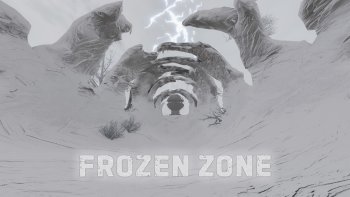

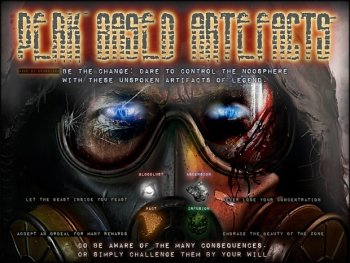
![Anomaly Scopes Revision v1.023 [DX10-11 Patch]](/uploads/posts/2022-05/thumbs/ss_iretureye_12-21-19_01-59-02.png)