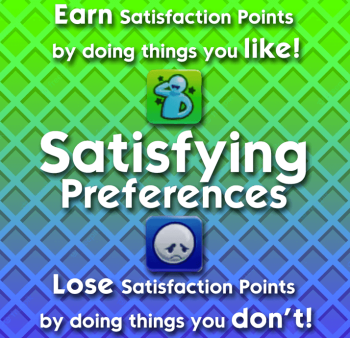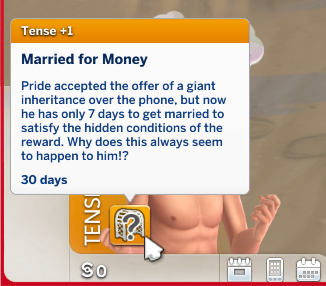Basic Burns by Kuttoe
Normally, Sims can spend all their time outside and as long as they aren't officially "sunbathing", then they don't get any tan or burn at all. With this mod, simply being outside in the sunlight is enough to get a tan or risk getting a burn.
How does it work?
Any time your Sim steps outside, if it is sunny then they will start to slowly get a tan. The same moodlets as normal will alert you when they are in range to get a tan or in danger of getting a burn, so get an eye out for that. The next time your Sim enters a building or when the sun sets, the tanning stops and, if they are in range for a tan or burn, the tanlines are set to whatever clothes they are wearing at that time.
Sims will get a tan after a few hours outside and it will develop into a burn from there. Be careful! Sunburns are more Uncomfortable and last longer with this mod installed. If you want to be safe, sunblock is now a functional object. It can be applied from your Sim's inventory or when placed in the world, and it will greatly slow down how fast your Sim tans/burns while it is active. You can still buy sunblock in Build Mode like normal, and it is also available at the beach shop, ranger station, jungle vendors, university kiosks, and vacation supplies store.
Tanning only affects Teen-Elder Sims, and will not affect NPCs, so you don't have to worry about a town full of lobsters. Vampires do not tan, and Forgotten Hollow is exempt from all tanning effects. Similarly, aliens do not tan, and Sixam is exempt as well.
If you have Seasons installed, weather is taken into account. Sims will tan slower when there is cloud cover or during winter, and there is no tanning at all while it is raining.
For convenience, there is no tanning and no sunburns while travelling in Batuu.
If you want sunblock to have a shiny effect on your Sim's skin while it is active, install the "Sunblock Overlay" addon file, too.
Languages
This mod has no new strings and will work with all languages!
Settings File
There is a settings file for this mod that generates in the folder "Documents\Electronic Arts\The Sims 4\saves\Kuttoe" after you first play with the mod installed. To change your settings, open the "[Kuttoe] BasicBurns_Settings.cfg" file with notepad or any text editor and change the number to your desired values. The number must be positive and can use decimal points.
"tan_rate" controls how quickly Sims tan. At the default value of 1, Sims will tan in about 2 hours and burn in about 4. Higher numbers will make it faster, with 2 being twice as fast. Numbers between 0 and 1 will make it slower, with 0.5 being half as fast.