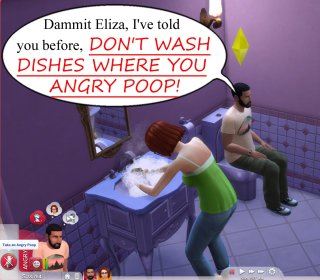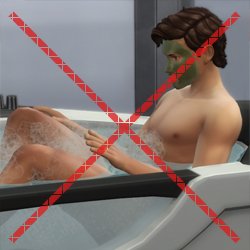TOOL v2.8.9 (09.03.2025)
Allows you to move objects (not all, though) from the site to the rest of the territory, and vice versa. The textures will not improve, but it will allow you to place a lot outside the site. Personally, in my "Remaster" this means the appearance of a large number of stalls, bushes, and other active objects! True, with the removal of the problem, he deleted the "native" toilet, but after the location was rebooted, it reappeared. But the stall remained, and even more than that - it got its own seller!
EDIT: v2.7.6 fixes the gem table from not working. Please update immediately.
2.7.4 UPDATE:
- EA Bug workaround for build-only mode on rental units deleting off-lot objects. Updated to ensure this fix works across every rental lot. Redownload asap to avoid issues.
2.7.3 UPDATE:
- EA Bug workaround for build-only mode on rental units deleting off-lot objects.
2.7.1 UPDATE:
- Implemented temporary patch for EA scripted dialog issues.
- Added necessary data for For Rent Pack and world.
2.7 UPDATE:
- TOOL now has a Stay Open option in settings that will repeat the last command until the user click cancel.
- By feedback patrons' decision, the stay open option is on by default. If you prefer not to use this option, please be sure to turn it off in settings when installing a fresh copy of TOOL.
- Fixed a specific scenario where the move grid does not disappear, triggered by deactivating all objects before clicking OK to the move prompt.
2.6.11 UPDATE:
- Patch for visual glitches with dialogs due to the 10/31/23 game patch.
2.6.9 UPDATE:
- Sorry guys, needed one more hotfix due to an unpredictable crashing issue in TOOL's UI.
2.6.7 UPDATE:
- Updated for Chestnut Ridge World
2.6.5 UPDATE:
- Updated for San Sequoia World
2.6.4 UPDATE:
- Fixed a bug that could cause the group selection box to not reappear after hiding it while the circle was not closed.
- Fixed a bug that could compound an EA gallery bug and cause a LUIE.
2.6 UPDATE:
- TOOL now tells players when their script mods aren't turned on.
- Added compatibility for the Moonwood Mill world that came with Werewolves.
2.4.2 UPDATES:
- Compatibility update for Neighborhood Stories (Story Progression)
2.4.1 UPDATES:
- Added support for new world.
2.4 UPDATES:
- The grouping box now supports any polygonal shape.
- The grouping box visualizer follows terrain
- The grouping box can now select multiple levels.
This video demonstrates the difference.
Many players requested this, as it'll allow them to rotate TOOL-only builds after they've finished, instead of having to plan which rotation they want to begin with. I hope everyone enjoys.
- Rotation Around Center added to Rotate Dialog
- Added an improved rotation indicator. The circle is now a gradient.
Dim = 0. Bright = 360.
Positive rotation amounts will always move dim -> bright.

TOOL Quick-Start
- The usage is the same as regular TOOL, except you will automatically be placed in TOOL mode any time the TOOL dialog is open.
- Toggle TOOL in build mode by pressing Shift+T
- In addition, shift+clicking surfaces will automatically place a group box marker. This can be used in combination with the Toggle Group button to highlight many objects at once.
- When the TOOL extension is open, ctrl+z and ctrl+y will handle the TOOL undo/redo instead of the buildbuy undo/redo. Buildbuy undo still works when TOOL is closed.
- If you're new to TOOL entirely, refer to my original tutorial.
Install Instructions
⚠ FOLLOW IT WORD FOR WORD. ⚠
1. Delete any existing copies you have for TOOL.
2. Open the "TwistedMexi's TOOL v2.4.2 Official" zip and drag the "Tmex-TOOL" folder inside to your mods root. That's it! Do NOT restructure or modify the files in any way.
3. Make sure 👉Script👈 Mods are enabled in gameplay options -> "Other". Restart if it wasn't.