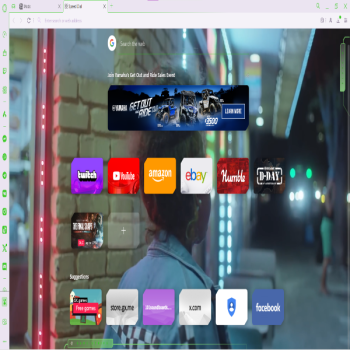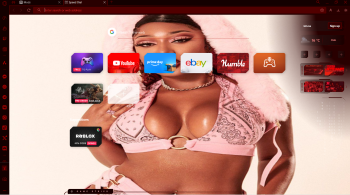R2 online game server files to create your own server
MSSQL 2014 + Management Studio
Visual C++ all versions.
There is a file in the client folder vcredist_x86.exe -install it.
It is best to have a 2012-2016 Win Server.
And of course IDa Pro.
ASP Net or IIS + ASP for the web part.
Unzip the archives with the server to any convenient place.
The Lib folder contains all configs and files. EXE files.
The Data folder is the data package + this folder contains the DSN files to connect to the database.
The Auth folder is the authentication server.
1) Database recovery.
2) We create services using bits from the bat_server folder (we transfer these bits to the Lib folder and run from there).
3) Change ip in PorteAuthForSrv_x64.dll
5) Set up the database (DSN files). Or create new ones through the ODBC connector to correctly connect the server to the database)
You also need to edit the table in the FNLAccount database - TblParmSvr. And where isValid = 1, change ip to your own
6) Set all configs in the Lib and Auth folder to your IP address.
7) Restart the services and run 2 already configured ICS from the Auth folder.
8) In the folder with the client, we find the cnf.ini file,
change the IP in it to your own.
9) In the folder with the client, we find the R2.ini file, change the IP in it to our own.
10) The server has automatic registration, so we use ceshi.bat to run a test account.