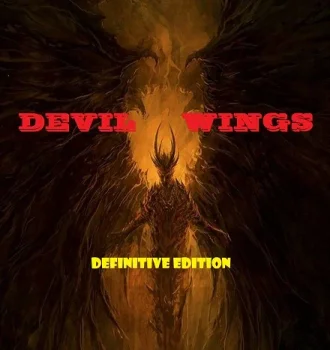How to install mods on Baldur's Gate 3
There are several ways to install mods for Baldur's Gate 3, the easiest of which is through the mod manager.
In this article, we will walk you through a step-by-step guide to installing mods for Baldur's Gate 3. We will cover all the necessary steps, from downloading mods to activating them in the game. After reading this article, you will be able to install any mod for Baldur's Gate 3 without any problems.
Before we begin, it should be noted that installing mods is a game changer and can lead to instability and crashes. Before installing mods, it is recommended to create a backup copy of the game and be sure to read the instructions for each mod to avoid problems.
- Download BG3ModManager
- Unpack the mod (usually you only need a pak file) and copy it to C:\Users\username\AppData\Local\Larian Studios\Baldur's Gate 3\Mods (where username is your profile name).
- Run the executable file (with the .exe extension) of the mod manager.
- Press the key combination Ctrl + P to open the settings and prescribe the necessary paths.
- In the Game Data Path field - D:\SteamLibrary\steamapps\common\Baldurs Gate 3\Data (where D is the drive letter on which the game is installed).
- In the Game executable Path field - D:\SteamLibrary\steamapps\common\Baldurs Gate 3\bin\bg3.exe (where D is the drive letter on which the game is installed).
- Make sure Public is selected under Profile in the manager.
- On the right side of the window, you will see the Inactive Mods tab and a list of mods. Drag the ones you want to the Active Mods tab.
- Click on the floppy disk icon to save the mod load order.
- Launch the game in a way convenient for you: through Steam or through the icon in the mod manager.
The minimum comment length is 10 characters.