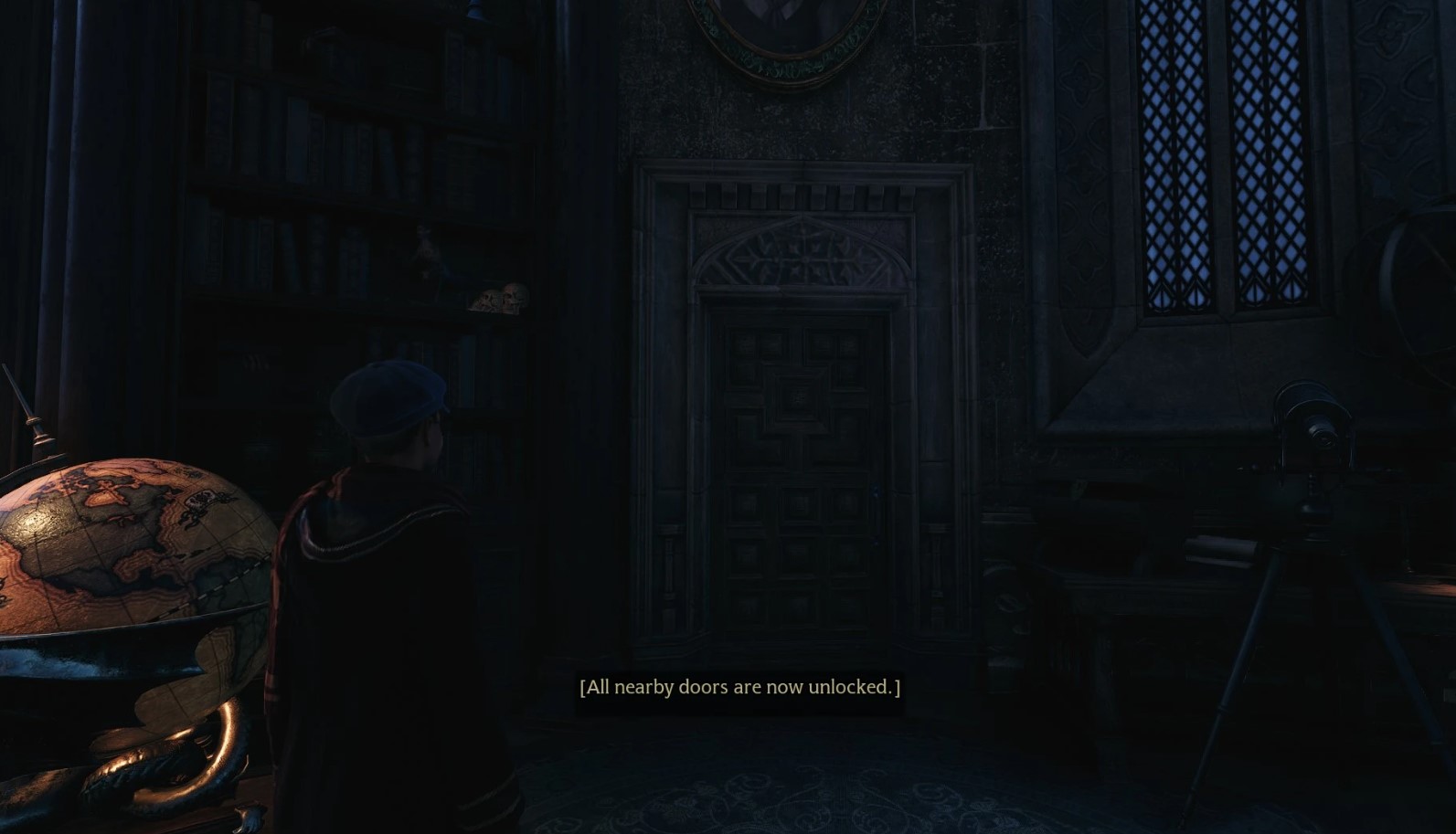Open All Doors
Introduction
When you unlock a locked door the padlock flies off and the door can be opened. But when you come back later you'll sometimes find that the door has locked again (i.e. refuses to open) and the padlock hasn't respawned so you have no way to unlock it. The door to the Headmaster's balcony, for example.
This mod will unlock those doors.
This mod will also unlock some doors that do have a padlock on them. But DO NOT USE IT FOR THAT! It might break a future quest. Also, it causes the game to crash the next time you fast travel. I don't know why. (If I have the time I'll rewrite this mod using blueprints, which should solve that problem.)
This mod will not get you into the other House Common Rooms, sorry! It only opens "normal" doors, and none of those is a normal door.
Installation
STEP 1) Install UE4SS.
STEP 2a) Either install the mod automatically via the "Vortex" or "Mod Manager Download" buttons, or
STEP 2b) Do a manual download of the ZIP file then extract the OpenAllDoors folder inside it to:
Steam\steamapps\common\Hogwarts Legacy\Phoenix\Binaries\Win64\Mods\
Usage / Key Bindings
By default the mod is triggered using the following key binding:
- CTRL-DELETE = Unlock all doors within about five steps of the player (including above/below).
Please note that DELETE is the little key with DEL or DELETE written on it... NOT the big key top-right of your keyboard with a left arrow or BACKSPACE written on it! This key binding can be changed easily by editing the file
Steam\steamapps\common\Hogwarts Legacy\Phoenix\Binaries\Win64\Mods\OpenAllDoors\Scripts\main.lua
It should be obvious how to do it. A list of Key Names and Modifiers (CONTROL / ALT etc) can be found in the UE4SS documentation.
For example, if you want the key to be ALT-F1 instead of CTRL-DEL, change:
RegisterKeyBind(Key.DEL, {ModifierKey.CONTROL}, function()
to:
RegisterKeyBind(Key.F1, {ModifierKey.ALT}, function()
Or to use the "1" key on the number pad without a modifier (i.e. without SHIFT, CTRL or ALT) use:
RegisterKeyBind(Key.NUM_ONE, function()
Troubleshooting
If the mod doesn't seem to work, check the UE4SS log file here:
Steam\steamapps\common\Hogwarts Legacy\Phoenix\Binaries\Win64\UE4SS.log
Cut & paste any errors from that log file into a POST message to me and I will try to help.
Hide the UE4SS console window
Once UE4SS is installed, you will see a grey console window appear whenever you start the game. This is UE4SS doing its thing, but you don't really need to see this stuff and it can make the game unstable. To hide it, edit the file Steam\steamapps\common\Hogwarts Legacy\Phoenix\Binaries\Win64\UE4SS-settings.ini and change the following three items to zero:ConsoleEnabled = 0
GuiConsoleEnabled = 0
GuiConsoleVisible = 0
How to temporarily disable the mod
Either:
1) Disable it in Vortex.
2) Edit the file Steam\steamapps\common\Hogwarts Legacy\Phoenix\Binaries\Win64\Mods\mods.txt
add/edit a line to read: OpenAllDoors : 0 and delete the file OpenAllDoors\enabled.txt