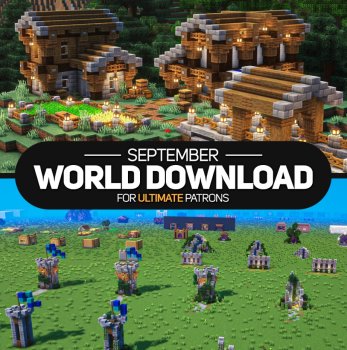Exanpos, 6k The Slanted Valley [1.19, survival friendly, Download, Java, Minecraft World] [Exclusive]
Welcome to Exanpos,
a stunning 64km² Minecraft adventure map created by McMeddon. This Map offers a rich and varied landscape for you to enjoy in survival, creative, coop, or on servers.
Whether you want to loot ships or balloons, fight your way through dungeons, build your dream house on cliffs or mountains, or explore custom caves, mineshafts, coral reefs, and enhanced biomes, this world has something for everyone.
- Compatible with 1.19+ Java and Bedrock edition
- Enhanced biomes with trees, plants, and animals
- Lootable structures such as ships, balloons, and dungeons
- Custom caves, mineshafts, mansions, and strongholds
- Survival-friendly with ores, resources, and villages
Download this World today and start your epic journey!
|
|
General Features |
|
Structures & Specials |
|
Biomes |
| ✅ | Download | ✅ | Vanilla and custom advanced structures | ✅ | Custom Arctic Area |
| ✅ | Exported for 1.19+ Java | ✅ |
✅ Plains Village ✅ Taiga Village ✅ Desert Village ✅ Savanna Village |
✅ | Custom Badlands / Mesa |
| ❌ | Exported for 1.15+ Java | ✅ | Villager Camps | ⬛ | Bamboo Jungles (integrated into jungles) |
| ❌ | Exported for 1.12 Java | ✅ | Custom Pillager and Illager Outposts | ✅ | Custom Beaches |
| ❌ | Exported for 1.19+ Bedrock | ✅ | Custom Mineshafts |
✅ | Custom Forests: Birch, Oak, Mega Oak, Dark Oak, Spruce, Mega Spruce, Taiga, Jungle |
| ✅ | Map Size: 6144x6144 Map Center: 3072,3072 Map Size: (Java) 700+MB |
✅ | Custom Strongholds | ✅ | Custom Deserts |
| ✅ | Terrain Heights: 320 World height: -64 to 320 |
✅ | Custom Dungeons | ✅ | Custom Red Deserts |
| ✅ | Water Level 62 (Minecraft default is 62) |
✅ | Strongholds scattered across the land (indicated by Moss and stone statues) |
✅ | Custom Flower Forest |
| ✅ | Minecraft Ores: all 1.17+ Ores | ✅ | Custom Desert Temples | ✅ | Custom Flower Fields |
| ✅ | Caves (Custom) | ✅ | Custom Ships and Shipwrecks | ✅ | Custom Jungle |
| ✅ | Every Plant/seed possible/obtainable Plants: In biomes, villages, flower fields, or through bushes |
✅ | Custom Random Structures (farms, scarecrows, balloons, camps, beach loot, bushes, deep dark structures, water/lava ponds, skeletons, snowman, forester house, statues) | ✅ | Custom Mountains ✅ Frozen Peak ✅ Stony Peaks ✅ Snow slopes ✅ Glaciers |
| ✅ | Survival-Oriented plants: Small trees are max 6-7 block reach, designed for easy chopping down |
✅ | Vaultmine - Every Plant Available (Custom Mineshaft with Seedvault - Read More here) |
✅ | Custom Mushroom Fields |
| ✅ | (Passive-) Mobs spawning | ✅ | Custom Witchhuts | ✅ | Custom Oceans, Custom Warm Custom Frozen Custom Coral Reefs |
| ✅ | Vanilla Ancient City | ✅ | Mobvote Mob Statues and Golems | ✅ | Custom Plains |
| ✅ | Vanilla and custom mineshafts | ✅ | Custom Plants (designed for survival) | ✅ | Custom Rivers |
| Custom Vanilla Mobs included (In mineshafts) | ✅ | Custom Nether Portals | ✅ | Custom Savanna | |
| ✅ | Java: Loot chests accessing the Vanilla Loot-Tables, for random loot |
✅ | Custom Mobs Spawner Structures for: Bees, chickens, cows, donkeys, foxes, goats, horses, ice bears, llamas, ocelots, pandas, pigs, sheeps, tutles, and wolfs) |
✅ | Custom Caves Gen 2 ✅ Lush Caves ✅ Dripstone Caves ✅ Crystal Caves ✅ Deep Dark Caves ✅ Mega Caves ✅ Deep Dark Caves ✅ Complex Caves |
| ✅ | Bedrock: Loot chests accessing the Vanilla Loot-Tables, for random loot (currently software limitation) |
✅ | Custom Mansions | ❌ | Stone Shores |
| ✅ | Infinite World on Java & Bedrock with a transition | ✅ | Abandoned Villages / Structures |
✅ | Custom Swamps (Currently Basic included) |
| ✅ | Geodes | ❌ | Custom Ocean Monument | ✅ | Custom Mangroves |
| ❌ | Patreons as Villagers | ✅ | Custom High and Flat Archipelago |
Minecraft Maps Java Installation Guide
- Download map by clicking the yellow button at the top right of the description.
- On Windows, use keys Windows+R and then typing “%appdata%/.minecraft/saves/” into the command line. (On a Mac, your save files are in: ~/Library/Application Support/minecraft/saves/). This will open the saves folder
- Drag your downloader map (after unzip or unrar) in the zip/rar folderMap into saves folder.
- Close windows and reopen Minecraft
- .Select your map and play.
| OS | Location |
|---|---|
| Windows | %APPDATA%\.minecraft |
| macOS | ~/Library/Application Support/minecraft |
| Linux | ~/.minecraft |
The minimum comment length is 10 characters.
![Exanpos, 6k The Slanted Valley [1.19, survival friendly, Download, Java, Minecraft World] Exanpos, 6k The Slanted Valley [1.19, survival friendly, Download, Java, Minecraft World]](/uploads/posts/2023-05/1684821798_screenshot_4.jpg)
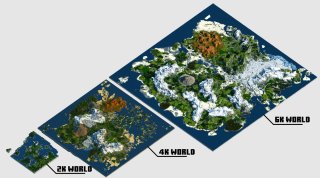

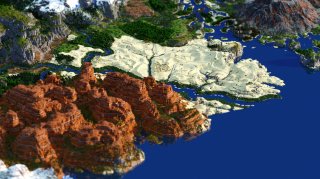




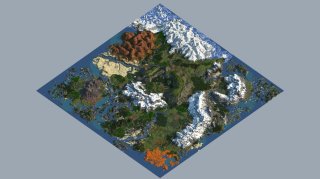



![Stranger Things Inspired - The Vale of Shadows Mod: Survival Horror Experience[1.7.10]](/uploads/posts/2022-07/thumbs/052233-stranger-1.webp)
![Daworpos, 8k Survival World - Arctic, Cliffs, and Mountains [1.19, survival friendly, Download, Java, Minecraft World]](/uploads/posts/2023-05/thumbs/1684824446_screenshot_1.jpg)