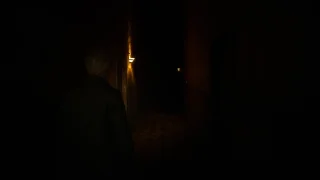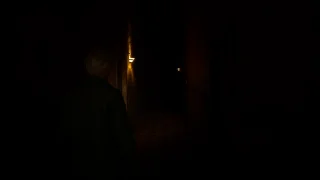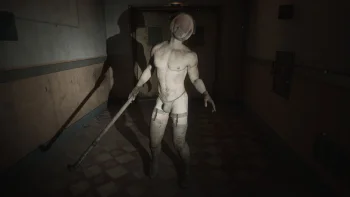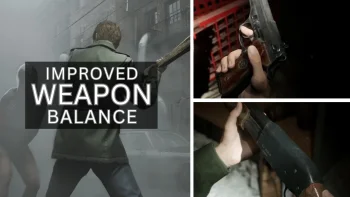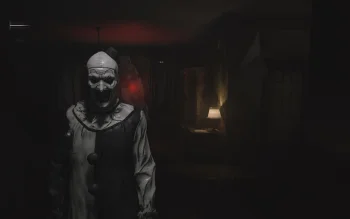Black Floor Fix
The game has a problem with the black floor being raised in many areas. The reason for this is the Shadow Color Offset setting in the color grading options. This setting adds a value to the final color of a pixel, so any positive offset will raise the black floor, making any pixels that were previously zero or close to zero all appear darker.
The offset value is usually small, but the result is very noticeable and not desirable on any OLED screen, whether in HDR or not.
This ReShade addon replaces the original shaders that contain the color grading function with a modified one that no longer uses the Shadow Color Offset value to add an offset to shadows.
It's important to remember that the developers used the offset for a reason — likely because they thought the scene was too dark and wanted to brighten it up a bit. The mod uses the shadow color offset value to lower the shadow contrast instead, which is another color grading setting. This results in a brighter image without the hazy uniform raise that we don't like to see on OLED.
The mod requires ReShade to replace the original shaders. It's not a post-process shader that lowers the black floor back down with a static value — the actual raise varies between areas, and some don't have any raise at all. It replaces the original shader with a modified one, fixing the root cause and preserving the original intent in a more OLED-friendly way. It doesn't crush blacks or make it harder to see things — if anything, it recovers the detail that was previously lost in the raised black floor. This could not have been done with a post process.
The black floor now reaches pure 0. This mod fixes the additional, intentional raise done by the devs, as well as a bug in the UI shaders that would slightly raise the entire black floor.
Please note that the comparison screenshots are tonemapped from HDR and they're also compressed, which causes terrible color banding, so they're not really representative of the actual look.
INSTALLATION:
Install ReShade with addon support.
Place the renodx-silenthill2remake.addon64 file next to ReShade's dxgi.dll - in (Steam\steamapps\common\SILENT HILL 2\SHProto\Binaries\Win64\)
A small additional menu will show up in ReShade's overlay - you can configure the black floor fix to only lower the floor, or apply the offset to contrast or gamma - and modify the strength of the contrast/gamma offset. The default settings should be fine, however.