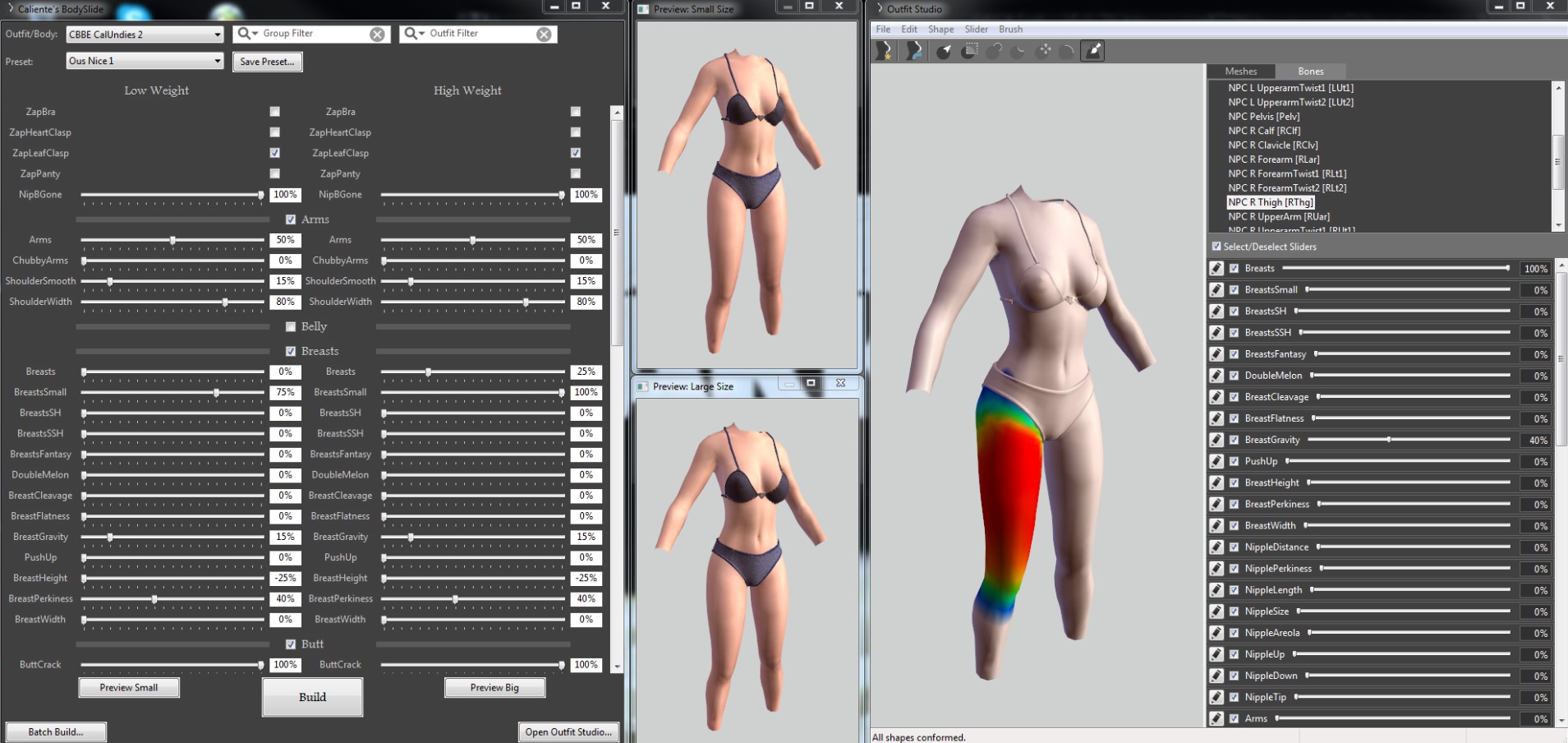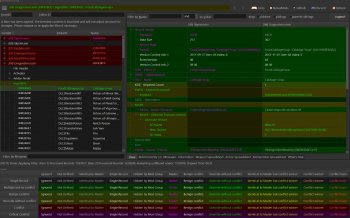BodySlide and Outfit Studio v5.6.0
BodySlide has been completely revamped, bringing an enormous list of new features. Unprecedented flexibility coupled with marvelous ease of use allows you to have all the outfits you've ever dreamed of.
BodySlide
- An easy way to customize outfits and bodies without the need to edit mesh files!
- Use sliders to create your personal shapes.
- New and improved user interface for a more enjoyable experience!
- Fancy outfit filtering quickly shows you the outfits you want, while the textured preview windows show you what you are going to get.
- Building morph files allows you to use the sliders in-game using RaceMenu or other script mods.
Outfit Studio
- The power of an experienced modder is now in your hands!
- Convert outfits between bodies, create your own BodySlide sliders, correct animation weights and edit meshes otherwise.
- If you know what you're doing, you can even edit static meshes.
- Import and export .FBX, .OBJ and .NIF meshes.
- Barely any previous modding experience required.
GitHub Repository
- https://github.com/ousnius/BodySlide-and-Outfit-Studio
- Source code and similar things (GPLv3+ license).
CBBE Body
- The same Caliente Body, with even more flexibility!
- The 50+ sliders are divided into categories that can be toggled on or off.
- Requires CBBE and comes with BBP/TBBP/HDT variants!
Unified UNP
- All of your favorite UNP shape variants combined in one set of sliders!
- This addon includes all of the sliders that CBBE BodySlide has, plus full-body sliders for the most popular UNP family shapes.
- These bodies require UNP textures to be installed and come in regular, HDT and Special variants.
- UUNP Special has a "working" 3D vagina for the HDT Physics Extensions and requires usage of the included TexBlendUUNP package.
- Unless necessary, conversions should be made for UUNP regular and UUNP HDT only.
RaceMenu Morphs
- Use your BodySlide sliders in-game together with the RaceMenu mod!
- These plugins require RaceMenu v3.4 or higher.
- Build bodies and outfits in BodySlide with the "Build Morphs" check box enabled and you will be able to tweak them further in-game.
- Manual tweaking works for the player character and EFF followers only.
Physics
- Coming with BBP, TBBP and HDT body meshes!
- Each of those has a different combination of bones or animation weighting. Unified UNP does not support BBP and TBBP anymore.
- You need a compatible skeleton mod installed to make these not crash your game. More info on skeletons below.
Skeletons
- Ignore this section if you don't want body physics!
- XPMSE by Groovtama works for all types of physics systems and more.
- It is also the reference skeleton of Outfit Studio and used for adding the bones to outfits that are required for physics to work.
- Any Outfit Studio reference skeleton fixes available are NOT needed anymore and should not be installed!
Installation:
Here's a video tutorial by Gopher on how to install body mods and BodySlide with the Nexus Mod Manager.
Made for Fallout 4, but works for Skyrim as well.
Manual
- Simply download the file and extract the options you want into your Data folder using 7-zip.
- Make sure the structure is correct: Data -> CalienteTools -> BodySlide.
Nexus Mod Manager
- Install the archive to Nexus Mod Manager like you would do with any other mod and enable it.
- Under the "Supported Tools" drop down at the top of NMM, configure/launch BodySlide and always run it from there.
- If NMM didn't find the BodySlide folder by itself, you have to select the BodySlide folder within your game's Steam folder yourself (right-click).
- IMPORTANT: Do NOT select the virtual install BodySlide folder of NMM, select the one in the real game folder of Steam!
- Install any BodySlide addons to NMM as well.
Vortex
- Download and install the archive to Vortex like you would do with any other mod and enable it.
- In the dashboard go to "Add Tool".
- In the "Target" field, choose BodySlide executable from your game's real data folder, aka the "Data/CalienteTools/BodySlide" folder.
- Install any BodySlide addons to Vortex as well.
- GIF of the process
Mod Organizer
- Download and install the archive to MO like you would do with any other mod and enable it.
- Add a shortcut to the BodySlide x64 executable and set it to run from your game's real data folder.
- Install any BodySlide addons to MO as well.
- We do not troubleshoot MO installation issues, please ask for help in Mod Organizer communities.
Updating
You can uninstall old/install new, or just install the new files and overwrite if prompted. Just be sure to back up your personal presets/groups/bodies/outfits in the SliderSets/SliderPresets/ShapeData/SliderGroups folders so they don't get deleted, whether by accident or buggy mod manager.