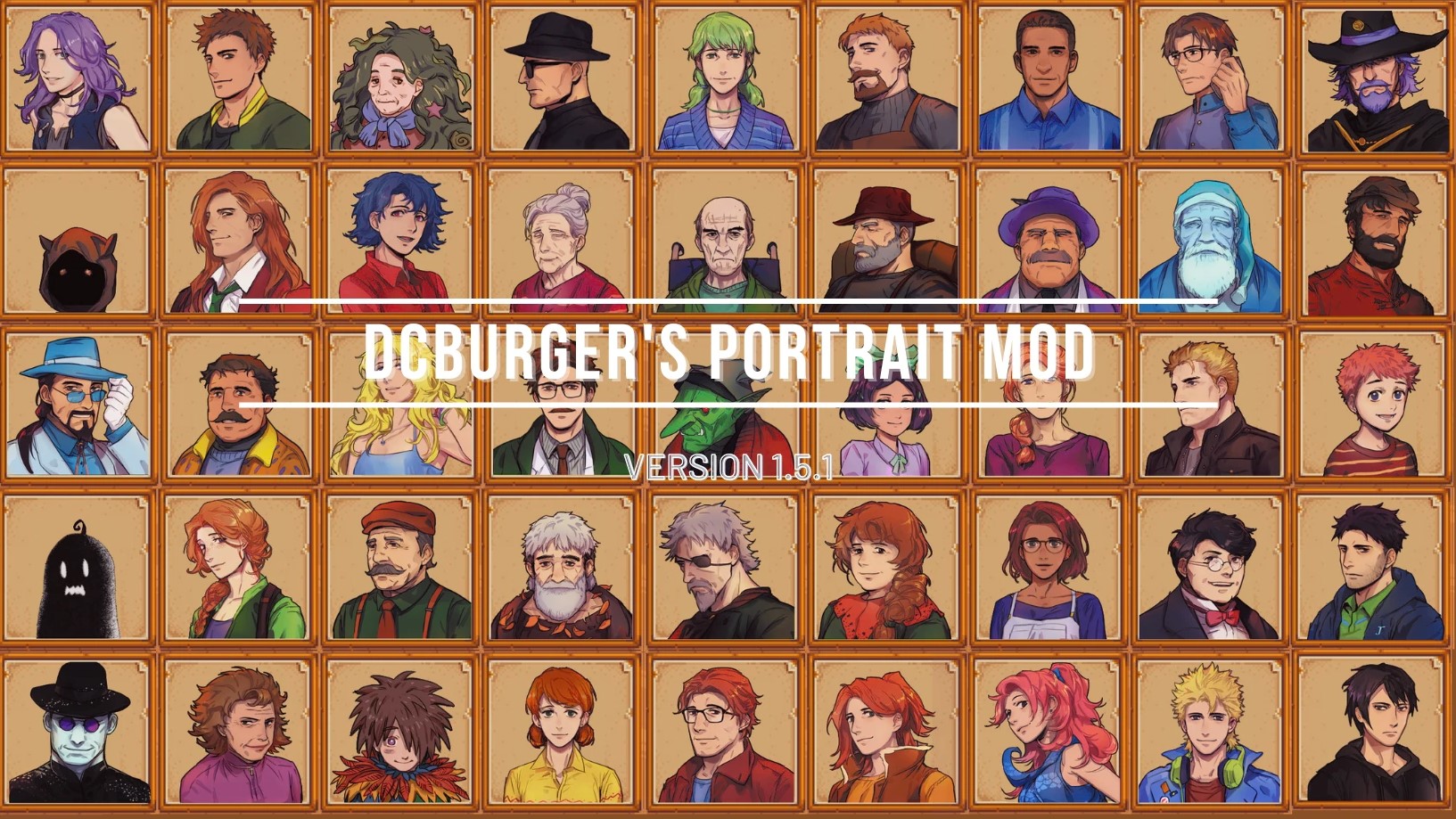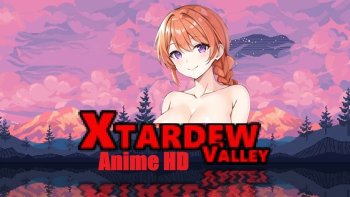DCBurger's High Res Portrait Mod (CP) v1.5.2
Twitter / Tumblr / Ko-fi
Contact: nimozie2@gmail.com
:: CONTENTS ::
- 69 high-resolution portraits for all villagers
Stardew Valley Expanded
lunakatt made amazing high res portraits for 'Stardew Valley Expanded' but in the style of my portraits!
You can download 2 separate portraits for SVE from my mod page and 'lunakatt's DCBurger Style Portraits for SVE'.
For more information, please check out the link below!
Link: https://www.nexusmods.com/stardewvalley/mods/9029
Content Pack (CP)
:: REQUIREMENTS ::
:: HOW TO INSTALL ::
- Install the latest version of SMAPI.
- Extract all the required mods into your \Stardew Valley\Mods folder.
- Run the game using SMAPI.
- If you want to apply other options, open the config.json and change the option you prefer. (e.g. "Maru": "glasses" → "Maru": "none")
Portraiture
:: REQUIREMENTS ::
:: HOW TO INSTALL ::
- Install the latest version of SMAPI.
- Extract all the required mods into your \Stardew Valley\Mods folder.
- Put the png images inside Stardew Valley\Mods\Portraiture\Portraits\DCBurger folder.
- Run the game using SMAPI and press p in the in-game dialogue to switch the portraits.
- If you want to apply other options, change the file name to Name.png. (e.g. Maru(no glasses).png → Maru.png)
The minimum comment length is 10 characters.