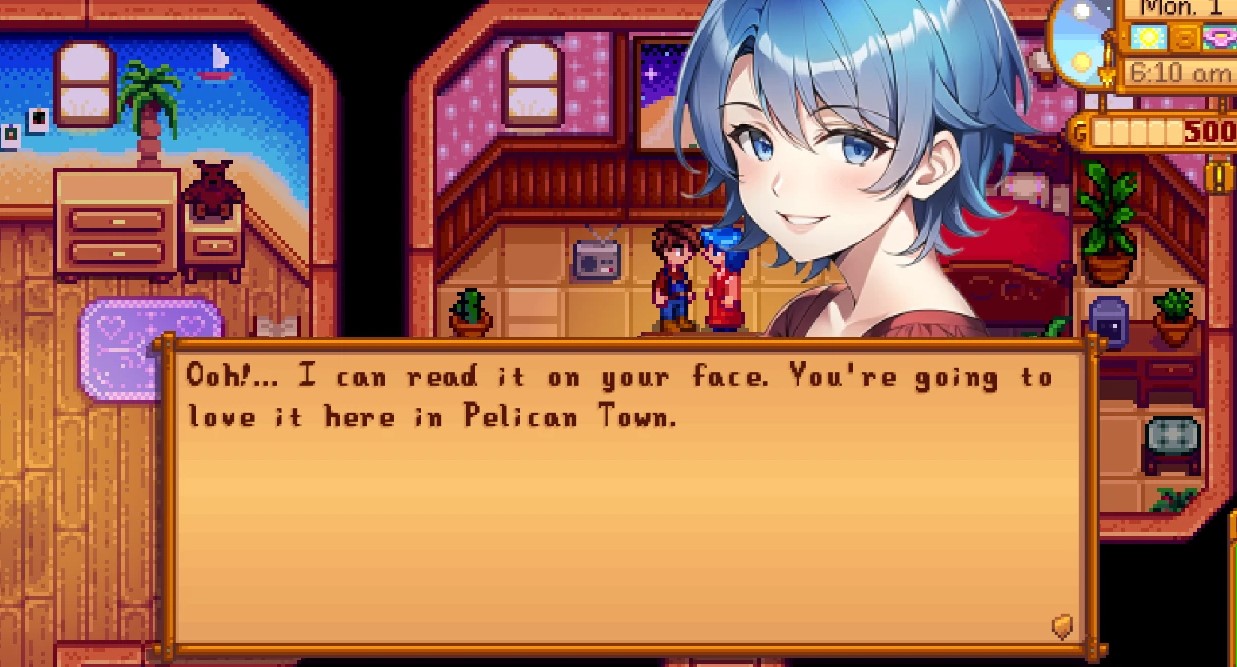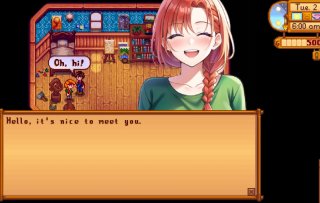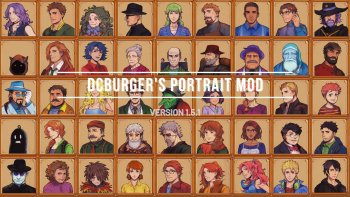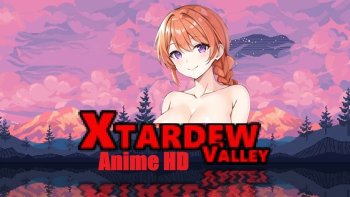Portraiture v1.11.4
Add higher resolution portraits and easily switch between different Portrait Mods.
Version 1.11.0
Support for HDP content packs.
New Above Box Mode (active on default, can be deativated in the config and by pressing the Style-Change key while in a dialogue (Default: I)
Fix portraits to NPCs by pressing the fix/unfix kex (Default: O) If portraits are fixed, they aren't affected by the genral portrait selection. (Saved per SaveFile)
This has been already implemented, but I didn't write it here: Press the menu key (Default: M) when in a dialogue to open a portrait selection menu.
I should also point out that since the last version Portraiture no longer has any other dependencies other then smapi.
Version 1.6.3 now supports Content Packs
Content Packs must contain a manifest.json file but otherwise work exactly like other folders that you would put into Portraiture/Portaits.
Unlike regular Portrait-Folders, Content Packs can be installed by copying them directly into the Mod Folder.
This Mod allows you to add Portraits with a higher resolution to the game and easily switch between Portrait Mods.
Press P to change Portrait-Folders when the DialogBox is open.
This Mod itself includes no Portraits.
How to install a portraits mod with Portraiture:
- Download and install Portraiture for your version of SDV
(If done correctly the manifest.json should now sit in "/Mods/Portraiture/manifest.json")
- Download a portraits mod you want to use for ex. this one
- Create a folder in "Mods/Portraiture/Portraits" that you name however you like, for ex. "DCBurger Hi-Res" and extract the portrait files inside it.
(If done correctly the file for Abigail would be located at "/Mods/Portraiture/Portraits/DCBurger Hi-Res/Abigail.png")
- Start the game and talk to someone. Once the DialogueBox is open press P to change portraits till you see the right one. It will also shortly show the name of the folder above the left top corner of the DialogueBox, in this case "DC Burger Hi-Res". Whatever folder you pick will be saved for all portraits and stay that way after reloading until you change it again yourself.
- You can create as many folders as you like to switch between and fill them with downloaded Portrait Mods or mix your own. Also works with Regular XNB Mods. (In that case it should look something like this: "Mods/Portraiture/Portraits/DCBurger Low-Res/Abigail.xnb".)
- That's it. And if you get tired of reading yourself: try PelicanTTS.