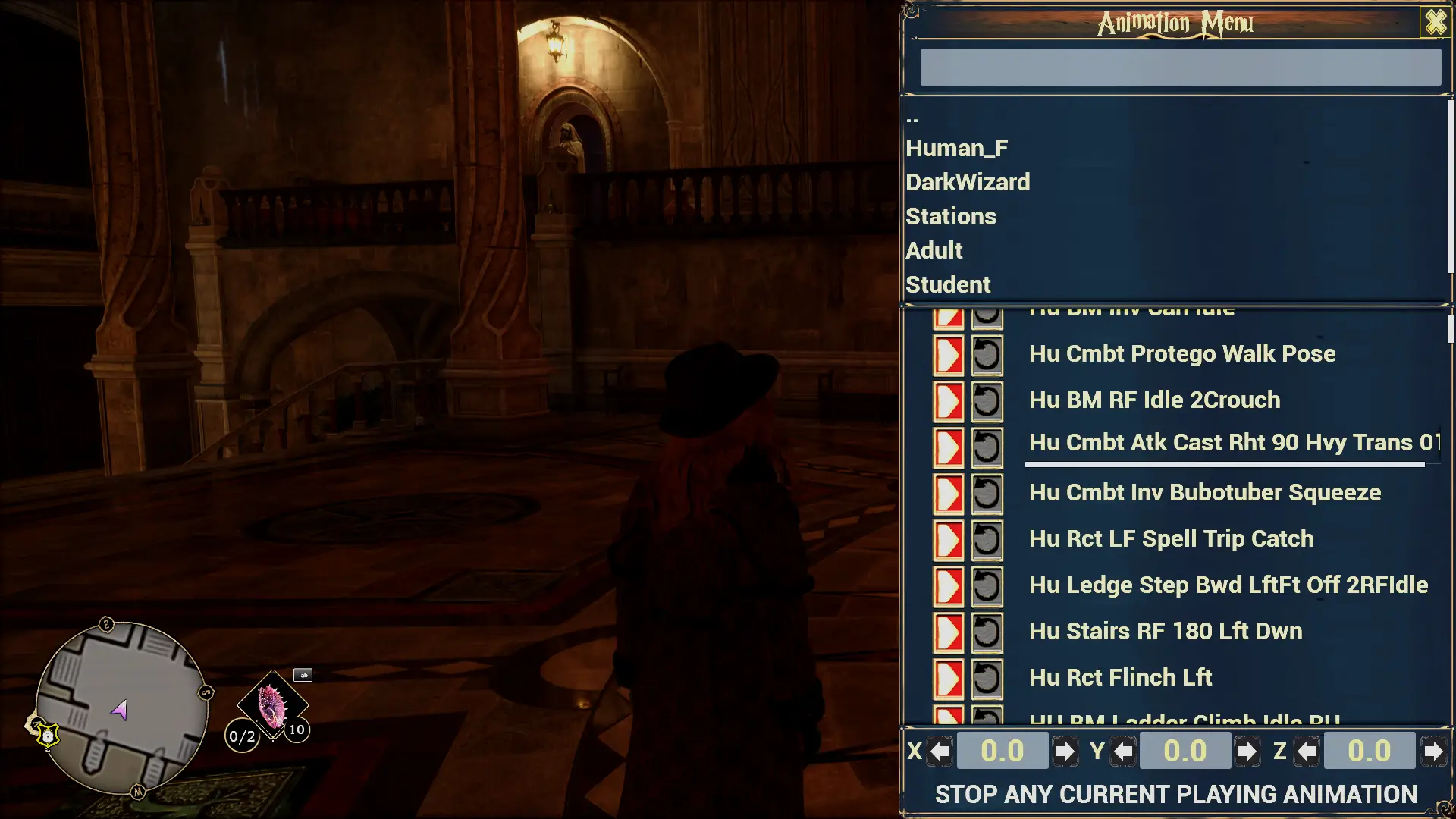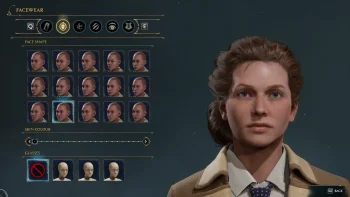Animations Mod Menu v2.0
<---> UPDATE <--->
- Added rotation helper to the character
- Added a full list of animations for standing and sitting (won't forcibly work but some may)
Thanks to winterelfeas for the UI help :)
Features:
- Folder Explorer (Lets you explore folders found inside /Game/Animation like you would do in FModel)
- See only animations of the folder you have selected
- Search bar for the current folder you are (Supports keywords and "Package Name w/o extension" found in FModel)
- Position helper to move your character as you wish for better animations depending on the context
- Rotation helper to rotate your character as you wish for better animations depending on the context
- For any animation: you can click on the loop to set whether the animation will loop forever or be a one-way-stop (default).
- Click on the bottom button "Stop any current playing animation" to reset the character to it's normal state
- Press F9 to open the menu and the "X" on the top right to close it.
- Press F9 to close the menu if your game lost focus
Bugs:
--> Some animations can't be displayed / found (even if shown in FModel) and that's an unfixable bug
--> While you somehow unfocus the game and cast a spell while playing an animation / before clicking "Stop any current playing animation", the character will not be able to move forever and you'll have to restart the game.
--> Because of that: before playing any animations, be sure you already saved your progress thanks.
Installation:
1. Extract the zip inside Phoenix/Content/Paks/~mods
2. Install Blueprint_Apparate ModLoader
3. press F8 and type PlayAnyAnimation
4. Restart the game and press F9 (Default) to open the in-game menu