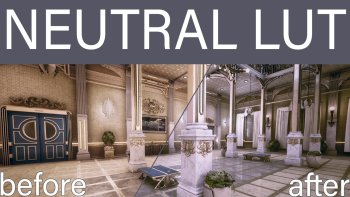The Outer Worlds [Engine:Unreal 4.21] - Console enabler, Dumper and more..
Game Name: The Outer Worlds
Game Vendor: Epic Store (won't work on Windows Store or Steam)
Game Version: 4.21-CL-0 (use gamever command in the console)
Game Process: IndianaEpicGameStore-Win64-Shipping.exe
Game File Version: 4.21.2.0 (which is the UE4 engine version)
By default, The Outer Worlds does not have any cheats, or even access to the console where they could be entered. If you play on PC, you're in luck - access to the console can be unlocked using a third-party program that can be downloaded separately (alas, this method will not work on PS4, Xbox or Switch). Please note that you perform all actions with this program at your own peril and risk.
Usage instructions:
- Run the game and get to main menu (past the videos).
- Download the archive and extract the content to a folder of your choice.
- Run IGCSInjector.exe. You should see this happening for you:

You may close the injector after that. Press Tilde (~) key in-game and you should see this:

Press Tilde (~) key again to show the BIG console:

Press Tilde (~) key one more time to close the console. Repeat for other uses.
^ Mentioned the above since there's people out there who don't realize the ~ key can be pressed multiple times to send the console in different states.
Notes:
- The dump location is your game folder (e.g.: D:\Epic Games\TheOuterWorlds\Indiana\Binaries\Win64). You will find 2 files there: NamesDump.txt and ObjectsDump.txt. You'll be very interested in the 2nd one
- The .txt files are generated at "run-time". What this means is if you transition in-game from one map to another or from main menu to game world and backwards, you need to re-dump them. Why? UE4 destroys and recreates UObjects; re-initialization. To re-dump the .txt files press Numpad / (no, key can't be changed).
Other Information:
- the game is compiled with UE4 v4.21.2.0
- most of the UCheatManager UFunctions are not compiled in Shipping mode (they're basically replaced with a RET 0); same goes for all others the developers chose to use the below #id-#endif
void ACharacter::ClientCheatWalk_Implementation()
{
#if !UE_BUILD_SHIPPING
SetActorEnableCollision(true);
if (CharacterMovement)
{
CharacterMovement->bCheatFlying = false;
CharacterMovement->SetMovementMode(MOVE_Falling);
}
#endif
}How to use this cheat table?
- Install Cheat Engine
- Double-click the .CT file in order to open it.
- Click the PC icon in Cheat Engine in order to select the game process.
- Keep the list.
- Activate the trainer options by checking boxes or setting values from 0 to 1
TheOuterWorlds.zip
password: sunbeamFRF
![The Outer Worlds [Engine:Unreal 4.21] - Console enabler, Dumper and more.. The Outer Worlds [Engine:Unreal 4.21] - Console enabler, Dumper and more..](/uploads/posts/2023-07/1689532559_screenshot_2.jpg)