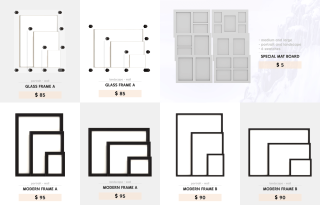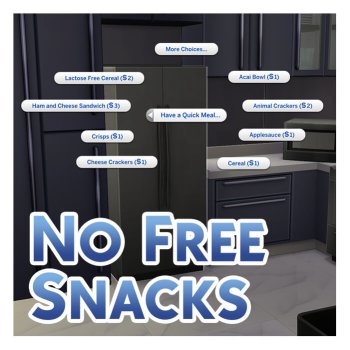Functional Photo Frames - V2
Photo frames can be placed on any surface, as well as hung on the wall.
It is here and it is bigger than ever, sort of. It is still the same as V1, I just built upon it and expanded it to offer more customizability for a game that is a sandbox. The details can be read below, most of the instructions on how to use the mod are implemented through object descriptions and in-game lessons. Everything is Base Game compatible!
I am happy to answer queries, suggestions and ideas, about this mod. I know it can be confusing. Download is at the bottom so that you’ll have to read the mod description. I also added an info page for you to look at!
Installation:
1. Download the .zip
2. Extract and place the folder to your mods folder
3. You can delete anything except the files listed as important (if you find some stuff in the mod that you’re not gonna use, you can delete them)
Reminder:
- The object descriptions and the lessons will teach you how to use the mod. Go to Menu > Lessons > PBJelly Mods
- The frames can be found in Decorations or Surfaces and are searchable by the keyword: FPF
- Placing surface frames on top of one another might cause to some weird object rotations, keep each at a distance.
- If you are going to delete this mod/cc, remember to put the photos in your sim’s inventory or the household inventory because it will get deleted from existence.
- Delete V1 if you still have it, we don’t know V1 in this household. :3
- Any other mods that changes the photos might conflict with this mod. Amazing mods I could think of off the top of my head are:
Yakfarm’s Default Photo Replacement - conflicting overrides between theirs’s and mine.
Ravasheen’s We Just Click Photo Collage Set - slots for those objects needs to be adjusted because of my photo override.