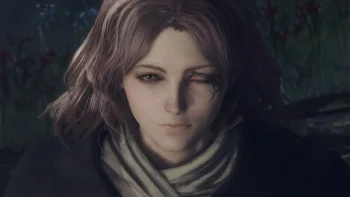Performance Boost (Optional FP Regen plus No Rain and Tree Animation)
But still, Elden Ring is a demanding game, so some players may experience performance issues even on medium graphics settings. Performance Boost will fix these issues and help you improve FPS by removing unnecessary visual effects and adjusting some details such as grass height and small object draw distance.
As you would expect, there are always nuances to working with this kind of graphical modifications, so be sure to read the author's instructions before installing.
FPS Boost, Low LOD, Low Grass Range, No Grass, No Shadows, No Volumetric Effect, Invisible Enemies Fix, FP Regen, No Rain, No Tree Animation, Performance + Quality.
DON'T FORGET TO MAKE A BACK UP BEFORE REPLACING "regulation.bin".
Hello everyone, I'm not a modder but i like this game and with it's current state it's unplayable to some people because of FPS drops and stutters, I made this mod with try and error so please feel free to give me your feedback and i'll try to do my best to reach best performance.
Here you can download one of five packages:
No Grass, Low LOD, Low Grass Range, Low LOD + Low Grass Range, and Low LOD + No Grass.
Note:
This mod works only on offline mode, DON'T USE IT IN ONLINE MODE OR YOU WILL BE BANNED!.
Note: I didn't have the time to test all these packages so please feel free to give me your feedback, Thank you... enjoy.
This mod updated to patch v1.03-2.
Update 1:
You will find some new packages with No Shadows.
Update 2:
If you want more performance you can disable "Volumetric Effect" and other settings from the config file:
Note: Please keep in mind that it may not give you a huge performance boost and that it has bad visual effect,
But you can try it if you still need more performance and stutter-less experience, Good luck.
"I didn't test it more than 10 minutes but it's working without any crashes".
A. Type "%APPDATA%" inside your address bar in your file manager.
B. It will get you to the "Roaming" folder, Look for "EldenRing" folder.
C. Double click this folder and you will find "GraphicsConfig.xml" file.
D. Edit this file using any text editor.
You can change "EffectsQuality", "VolumetricEffectQuality" and "RaytracingQuality" by changing the text between tags to "DISABLE".
Don't forget to save the file and make it "Read-Only".
Update 3:
Thanks to specopsbarton and his comment you can now find a new optional package which contains "All Files + FP Regen".
FP Regen only while using "Crimson Amber Medallion".
You can check and download his awesome mod from this link BALANCE PLUS.
Update 4:
You will find some new packages with No Rain + No Tree Animation, You can watch the video in videos tab to see the difference.
Rain is disabled visually, you still can hear it and see wet effect.
Update 5:
Updated to v1.03, You will find more new custom packages so you can find the one you want easily.
Sorry it toke whole night to update all these packages and internet speed was not good enough to upload fast.
Note: The new packages are divided so that each one has all the expected distributions for it, for example in "Low LOD" you will find:
"Low LOD + Low Grass Range" and it's variants
"Low LOD + No Grass" and it's variants
"Low LOD + No Shadows" and it's variants
"Low LOD + No Rain" and it's variants
Update 6:
New Performance + Quality package with minimal fps loss, still under testing.. please try it and give me your feedback so we can improve it.
Note: Moved to "Miscellaneous" to separate it from main files.
Testing2: Tried to fix grass popping in the distance, You may not see any difference.. still testing, please send me screenshots or short videos about places you have issues with to test it here myself and try to make it smoother, Thanks.
Update 7:
Performance + Quality v1.0, New Optional Package "Increased Grass".
If you want an easy way to run your game in offline mode you can check this mod:
Anti-cheat toggler and offline launcher Created by TechieW.
If you want to have better performance and stutter-less experience you can use this mod in the link below:
EldenRingStutterFix Created by soupstream, Copied from Elden Ring Stutter Fix - by SOUPSTREAM.
If you're using GPU that it can't run the game because of DX12 problem and WSOD, you can use this mod in the link below:
d3d12ProxyEdrDx11_0 Created by tuffee88, You can also combine it with EldenRingStutterFix by using it's "d3d12.dll" instead of original windows file, don't forget to rename it to "D3D12_original.dll" as mentioned in GitHub page, Good luck.
Hope you like it, enjoy.
Download:
- Low Grass Range (13.2MB)
- Low LOD (43.5MB)
- No Grass (13.2MB)
- No Shadows (5.7MB)
- Performance plus Quality (15.1MB)
- Separated Packages (13.2MB)